Hello All
I am having a display problem with my plan book.
When i open it to select a flight,some of the flights are not displaying.(Just a blank space)
I have to reload the page many times in an effort to get the missing (flight passes) to display correctly.
Doing this doesnt usually work either .
Any thoughts please?
PS My browaers are Edge and Opera.
I get the same issue with both.
Thanks Andy
Plan book problem.
21 posts
• Page 1 of 2 • 1, 2
-

HoratioWondersocks - Instrument Rated Pilot
- Posts: 171
- Joined: 12 Jan 2007 12:16
- Location: [AirSource ID: AS 395]
- AirSource Pilot Number: 0
Re: Plan book problem.
I've experienced this too. I thought it may be a limitation of amount of images displayed per page so I reduced that, but seems to still happen. This is a known issue and I'm working on trying to narrow this error down.

-

AS 2 Tom Little - FAA [Administrator]
- Posts: 3370
- Joined: 23 Nov 2005 20:03
- Location: [AirSource ID: AS 2] KMCO Orlando, Florida SKYPE:airsourceva
- AirSource Pilot Number: 2
-

AS 2 Tom Little - FAA [Administrator]
- Posts: 3370
- Joined: 23 Nov 2005 20:03
- Location: [AirSource ID: AS 2] KMCO Orlando, Florida SKYPE:airsourceva
- AirSource Pilot Number: 2
Re: Plan book problem.
AS 2 Tom Little wrote:Andy,
Please try your logbook now. Are the crew passes loading better?
Tom,
I can't speak for Andy but I have had a similar issue when booking any flights out of the Scheduled Division. I had to constantly F5 to reload the page, sometime to no avail.
Seems to be working a great deal better now. Have been able to view all of the crew passes.
Cheers!
Michael
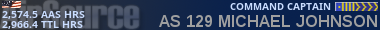
-

AS129 - Michael - Control Tower [Moderator]
- Posts: 177
- Joined: 08 Dec 2006 19:39
- Location: [AirSource ID: AS 129]
- AirSource Pilot Number: 129
Re: Plan book problem.
AS 2 Tom Little wrote:Andy,
Please try your logbook now. Are the crew passes loading better?
Hello Tom
I have just tried opening my plan book flights and I am happy to say all are now displaying correctly.
I will try again later when i select my evening flight. I feel confident that things will be now be fine.
Thanks for your time in fixing this issue.
Andy
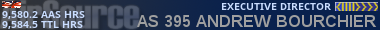
-

HoratioWondersocks - Instrument Rated Pilot
- Posts: 171
- Joined: 12 Jan 2007 12:16
- Location: [AirSource ID: AS 395]
- AirSource Pilot Number: 0
Re: Plan book problem.
ok great! We still may see a few here and there depending on the server load. And I have some more pages to update but the tweak seemed to work well! It may also depend on server load so I don't want to get my hopes up too high 

-

AS 2 Tom Little - FAA [Administrator]
- Posts: 3370
- Joined: 23 Nov 2005 20:03
- Location: [AirSource ID: AS 2] KMCO Orlando, Florida SKYPE:airsourceva
- AirSource Pilot Number: 2
Re: Plan book problem.
Hello Tom
Bad news iam afraid. I have just done a search for my daily flight, and i am afraid the old problem has returned. Flights not all showing up (blanked out) and reload page has no effect either.
Sorry to have to report this.
I will keep trying and let you know the outcome.
Thanks Andy
Bad news iam afraid. I have just done a search for my daily flight, and i am afraid the old problem has returned. Flights not all showing up (blanked out) and reload page has no effect either.
Sorry to have to report this.
I will keep trying and let you know the outcome.
Thanks Andy
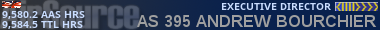
-

HoratioWondersocks - Instrument Rated Pilot
- Posts: 171
- Joined: 12 Jan 2007 12:16
- Location: [AirSource ID: AS 395]
- AirSource Pilot Number: 0
Re: Plan book problem.
Ok thanks. It very well may be a server load issue. This will require some rework for sure.

-

AS 2 Tom Little - FAA [Administrator]
- Posts: 3370
- Joined: 23 Nov 2005 20:03
- Location: [AirSource ID: AS 2] KMCO Orlando, Florida SKYPE:airsourceva
- AirSource Pilot Number: 2
Re: Plan book problem.
AS 2 Tom Little wrote:Ok thanks. It very well may be a server load issue. This will require some rework for sure.
Hello Tom
Morning here in UK.
Have just tried flight selection and plan book again.
On first attempt there were a few flights missing, but reloading the page DID show those flights this time.
After these attempt's another try had all the flights displaying, so good news there. as it stands it is a lot better than it was.
Thanks Andy
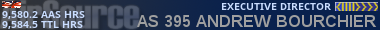
-

HoratioWondersocks - Instrument Rated Pilot
- Posts: 171
- Joined: 12 Jan 2007 12:16
- Location: [AirSource ID: AS 395]
- AirSource Pilot Number: 0
Re: Plan book problem.
Ok this is valuable feedback, thanks! I'm thinking though that longer term I need to come up with a better solution, whether somehow coming up with permanent images, or something else. It just seems a bit too "iffy". However, I would like to first try programming the tweak on all pages (as it stands now its only a few of the areas, so perhaps that is enough to cause server overload).

-

AS 2 Tom Little - FAA [Administrator]
- Posts: 3370
- Joined: 23 Nov 2005 20:03
- Location: [AirSource ID: AS 2] KMCO Orlando, Florida SKYPE:airsourceva
- AirSource Pilot Number: 2
Re: Plan book problem.
AS 2 Tom Little wrote:Ok this is valuable feedback, thanks! I'm thinking though that longer term I need to come up with a better solution, whether somehow coming up with permanent images, or something else. It just seems a bit too "iffy". However, I would like to first try programming the tweak on all pages (as it stands now its only a few of the areas, so perhaps that is enough to cause server overload).
Tom,
What if the display when searching flights were to be of a grid type format, for lack of a better word, an excel sheet... And then when you scroll over a particular flight, it pops up the crew pass information (front and back). I feel that if we were to go to list format, that it would make it easier to search the flights... Maybe even take advantage of the change and make them sortable by column. At the same time, if it were to be made into an individual call to create 1 pass image when scrolled over, rather than 10 at once when a page is loaded, I can imagine that would put less of a load on the server.
I could also be completely wrong here, but I was just testing the search functions, and it almost seems like our browsers are displaying results before the script has a chance to completely finish.
As an example:
I searched for flights on A330-900, with everything else at default values. On the first page, 8 out of the 10 results were OK, the other 2 were broken images. when I clicked to the next page, it was the same deal. But then I went back, and all were populated.
The next test, I searched again, but under 767, and gave it some time to load. First page had 2 blank results, but the rest were fully populated.
I also checked in the Special Crew Pass gateway (cp_search), and checked with the MaidenWT sheets, which took a moment to load, with broken links. After about 30 seconds, clicking between pages 1 and 2, I was able to view every result.
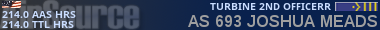
- AS 693 Josh Meads
- Student Pilot
- Posts: 1
- Joined: 25 Nov 2023 13:49
- Location: [AirSource ID: AS 693]
- AirSource Pilot Number: 693
Re: Plan book problem.
Hello Tom
Have just logged in to AS for my evening flight.(18.00hrs UK)
Unfortunatlely we seem to be back to square one, with big gaps on the displayed flights in both the flight search page, and the plan book display as well.
I Dont want to keep bombarding you with this negative information, as iam sure you now know what is going on and hopefully will find a solution soon. If on the other hand its usefull for you to know what iam experiancing then i am happy to continue.
Cheers Andy
Have just logged in to AS for my evening flight.(18.00hrs UK)
Unfortunatlely we seem to be back to square one, with big gaps on the displayed flights in both the flight search page, and the plan book display as well.
I Dont want to keep bombarding you with this negative information, as iam sure you now know what is going on and hopefully will find a solution soon. If on the other hand its usefull for you to know what iam experiancing then i am happy to continue.
Cheers Andy
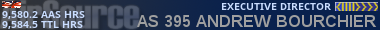
-

HoratioWondersocks - Instrument Rated Pilot
- Posts: 171
- Joined: 12 Jan 2007 12:16
- Location: [AirSource ID: AS 395]
- AirSource Pilot Number: 0
Re: Plan book problem.
Thank yo Joshua, and Andrew for your input and ideas. @Joshua yes I agree one option is to go back to the older method of a table like viewing of flights and may be the only way. This is going to be a rather large undertaking to convert back to the older way. Sigh, things always seem to happen at the most importune times 

-

AS 2 Tom Little - FAA [Administrator]
- Posts: 3370
- Joined: 23 Nov 2005 20:03
- Location: [AirSource ID: AS 2] KMCO Orlando, Florida SKYPE:airsourceva
- AirSource Pilot Number: 2
Re: Plan book problem.
A few things, the crew passes use php code. We're using a really old version of php, so my intent to is install the newest version of php on the server which may even solve this issue - HOWEVER this forum uses older version of php and will not allow the newer version (for example if I just change our version of PHP to newest version right now, this forum becomes incapacitated).
So now I need to install the very latest version of phpbb forum in a test environment, but that is going to be a bear (not even sure I can move all of our forum data to the new version this one is so old!). I think though, either way we need to get to the newest versions of phpbb3 AND php... even if it means we lose our beloved older forums here and have to move to new one.
So now I need to install the very latest version of phpbb forum in a test environment, but that is going to be a bear (not even sure I can move all of our forum data to the new version this one is so old!). I think though, either way we need to get to the newest versions of phpbb3 AND php... even if it means we lose our beloved older forums here and have to move to new one.

-

AS 2 Tom Little - FAA [Administrator]
- Posts: 3370
- Joined: 23 Nov 2005 20:03
- Location: [AirSource ID: AS 2] KMCO Orlando, Florida SKYPE:airsourceva
- AirSource Pilot Number: 2
Re: Plan book problem.
Hello Tom
I am sorry this seemingly innocuous (But rather irritating problem) is causing you such grief.
I am also surprised that other users of AS have not commented or maybe haven't experienced this issue.
I am just about to select a flight for this evening I will let you know what occurs.
Cheers Andy
I am sorry this seemingly innocuous (But rather irritating problem) is causing you such grief.
I am also surprised that other users of AS have not commented or maybe haven't experienced this issue.
I am just about to select a flight for this evening I will let you know what occurs.
Cheers Andy
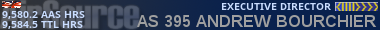
-

HoratioWondersocks - Instrument Rated Pilot
- Posts: 171
- Joined: 12 Jan 2007 12:16
- Location: [AirSource ID: AS 395]
- AirSource Pilot Number: 0
21 posts
• Page 1 of 2 • 1, 2
Who is online
Users browsing this forum: No registered users and 0 guests
