So how do you get an AIRSOURCE forum signature to start appearing for your profile? Simply go to your logbooks and click on the link "Create Forum Signature". (note that this will remove your current forum signature whatever that may be). There's no need to click that link again unless you come in to the forums and change your signature through the user control panel.
NOTE: You will not be able to use forum signatures IF YOUR AIRSOURCE e-mail address and FORUM e-mail address do not match!
HOW TO GET FORUM SIGNATURE BANNER?
-

AS 2 Tom Little - FAA [Administrator]
- Posts: 3369
- Joined: 23 Nov 2005 20:03
- Location: [AirSource ID: AS 2] KMCO Orlando, Florida SKYPE:airsourceva
- AirSource Pilot Number: 2
-

AS 506 Jay Kae - Instrument Rated Pilot
- Posts: 203
- Joined: 07 Dec 2005 06:40
- Location: [AirSource ID: AS 506] Australia
- AirSource Pilot Number: 0
Re: HOW TO GET FORUM SIGNATURE BANNER?
Hi Tom,
I've tried this, but I appear to be having some difficulty. I clicked the link in my logbook, but my original signature remained and no wizzy banner signature appeared.
Am I doing something wrong?
I've tried this, but I appear to be having some difficulty. I clicked the link in my logbook, but my original signature remained and no wizzy banner signature appeared.
Am I doing something wrong?
- Ian Robson
Re: HOW TO GET FORUM SIGNATURE BANNER?
Well, the good news is your forum signature is now working!
The not so good news is while making a backup of the database tonight, I had a big boo-boo! See main forum for explaination.
The not so good news is while making a backup of the database tonight, I had a big boo-boo! See main forum for explaination.

-

AS 2 Tom Little - FAA [Administrator]
- Posts: 3369
- Joined: 23 Nov 2005 20:03
- Location: [AirSource ID: AS 2] KMCO Orlando, Florida SKYPE:airsourceva
- AirSource Pilot Number: 2
Re: HOW TO GET FORUM SIGNATURE BANNER?
I am not seeing the new siggy banner at all, just the old one I had for many many years.
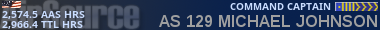
-

AS129 - Michael - Control Tower [Moderator]
- Posts: 177
- Joined: 08 Dec 2006 19:39
- Location: [AirSource ID: AS 129]
- AirSource Pilot Number: 129
Re: HOW TO GET FORUM SIGNATURE BANNER?
AS129 - Michael wrote:I am not seeing the new siggy banner at all, just the old one I had for many many years.
Hello Michael - Great to hear from you again!!
I wasn't sure if you visited your logbook as instructed above but I did a force for the sig banner so now it shows for you.

-

AS 2 Tom Little - FAA [Administrator]
- Posts: 3369
- Joined: 23 Nov 2005 20:03
- Location: [AirSource ID: AS 2] KMCO Orlando, Florida SKYPE:airsourceva
- AirSource Pilot Number: 2
Re: HOW TO GET FORUM SIGNATURE BANNER?
Sorry to ressurect a dead thread, sorta, but I have clicked the link in my log book serveral times, and my banner hasn't appeared kind sir!!!
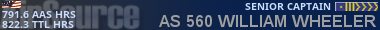
- ScannerWill
- Student Pilot
- Posts: 4
- Joined: 19 Jul 2011 03:34
- Location: [AirSource ID: AS 560]
- AirSource Pilot Number: 0
Re: HOW TO GET FORUM SIGNATURE BANNER?
Does this hold true for you:
"NOTE: You will not be able to use forum signatures IF YOUR AIRSOURCE e-mail address and FORUM e-mail address do not match!"
"NOTE: You will not be able to use forum signatures IF YOUR AIRSOURCE e-mail address and FORUM e-mail address do not match!"

-

JSkorna - Control Tower [Moderator]
- Posts: 804
- Joined: 27 Nov 2005 20:33
- Location: [AirSource ID: AS 195]
- AirSource Pilot Number: 0
Re: HOW TO GET FORUM SIGNATURE BANNER?
no sir, it is not the case with me. I'm not sure what is happening to me.
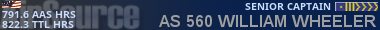
- ScannerWill
- Student Pilot
- Posts: 4
- Joined: 19 Jul 2011 03:34
- Location: [AirSource ID: AS 560]
- AirSource Pilot Number: 0
Re: HOW TO GET FORUM SIGNATURE BANNER?
ScannerWill wrote:no sir, it is not the case with me. I'm not sure what is happening to me.
I did the same for you as another member in the past couple days, anyhow logged in as you, went to logbook and clicked the link. It worked!

-

AS 2 Tom Little - FAA [Administrator]
- Posts: 3369
- Joined: 23 Nov 2005 20:03
- Location: [AirSource ID: AS 2] KMCO Orlando, Florida SKYPE:airsourceva
- AirSource Pilot Number: 2
- ScannerWill
- Student Pilot
- Posts: 4
- Joined: 19 Jul 2011 03:34
- Location: [AirSource ID: AS 560]
- AirSource Pilot Number: 0
Re: HOW TO GET FORUM SIGNATURE BANNER?
Just joined here, does the ASHA extension of this auto appear when ASHA ops are completed, or is that a seperate issue? Thanks!!!
EDIT - I dont see my sig and I followed this threads direction, any help please?
EDIT - I dont see my sig and I followed this threads direction, any help please?

- joshleeman
- Student Pilot
- Posts: 4
- Joined: 12 Nov 2011 14:50
- Location: [AirSource ID: AS 128]
- AirSource Pilot Number: 0
Re: HOW TO GET FORUM SIGNATURE BANNER?
AS 2 Tom Little wrote:So how do you get an AIRSOURCE forum signature to start appearing for your profile? Simply go to your logbooks and click on the link "Create Forum Signature". (note that this will remove your current forum signature whatever that may be). There's no need to click that link again unless you come in to the forums and change your signature through the user control panel. Those who do not use AAS or myAAS: the hours will not update at this time, but that will be corrected in future. For those manual filers simply click on the "Create Forum Signature" link in your logbook to refresh the sig.
NOTE: You will not be able to use forum signatures IF YOUR AIRSOURCE e-mail address and FORUM e-mail address do not match!
I tried just using the url feature in the control panel, but the link I get from the "create forum sig" is the direct link to the logbook. I dont know a lot about computers so Im sure its me doing something wrong but these directions arent the hardest to follow lol and its definately not showing up. Ive waited an hour or two to make sure its not just delayed. If anyone could help me Id really appreciate it..Thanks so much and happy flying!!!!

- joshleeman
- Student Pilot
- Posts: 4
- Joined: 12 Nov 2011 14:50
- Location: [AirSource ID: AS 128]
- AirSource Pilot Number: 0
Re: HOW TO GET FORUM SIGNATURE BANNER?
joshleeman wrote:AS 2 Tom Little wrote:So how do you get an AIRSOURCE forum signature to start appearing for your profile? Simply go to your logbooks and click on the link "Create Forum Signature". (note that this will remove your current forum signature whatever that may be). There's no need to click that link again unless you come in to the forums and change your signature through the user control panel. Those who do not use AAS or myAAS: the hours will not update at this time, but that will be corrected in future. For those manual filers simply click on the "Create Forum Signature" link in your logbook to refresh the sig.
NOTE: You will not be able to use forum signatures IF YOUR AIRSOURCE e-mail address and FORUM e-mail address do not match!
I tried just using the url feature in the control panel, but the link I get from the "create forum sig" is the direct link to the logbook. I dont know a lot about computers so Im sure its me doing something wrong but these directions arent the hardest to follow lol and its definately not showing up. Ive waited an hour or two to make sure its not just delayed. If anyone could help me Id really appreciate it..Thanks so much and happy flying!!!!
Josh, I logged in as you and clicked the link in the logbook, and your signature now appears fine.

-

AS 2 Tom Little - FAA [Administrator]
- Posts: 3369
- Joined: 23 Nov 2005 20:03
- Location: [AirSource ID: AS 2] KMCO Orlando, Florida SKYPE:airsourceva
- AirSource Pilot Number: 2
Who is online
Users browsing this forum: No registered users and 2 guests

