Hello all,
With the server change rapidly approaching, everyone needs up update their version of myAAS2. Prior versions (including myAAS v1) will not work.
Also, if you have not been using the testing version, you must start a clean installation (delete the myaas2.db file). Make sure you have filed any completed flights first, of course. If you have been using the testing version, it is recommended to do this also, unless you are sure you do not have any leftovers from when the temp flights were not being deleted.
This version will still function with the current site and should automatically work, with the new site, when the change over is complete.
Get the file here -> http://www.air-source.us/operations/myaas2/myaas2.zip
Update your myAAS2...
15 posts
• Page 1 of 1
- AS201 Joe
- FAA [Administrator]
- Posts: 771
- Joined: 08 Oct 2011 23:54
- Location: [AirSource ID: AS 201]
- AirSource Pilot Number: 201
Re: Update your myAAS2...
And this is a good time to make it clear that any previous version of myAAS (i.e. myAAS version 1.x) will no longer work once we move next week.
Joe - THANK YOU for all you do and making this happen!!
Joe - THANK YOU for all you do and making this happen!!

-

AS 2 Tom Little - FAA [Administrator]
- Posts: 3302
- Joined: 23 Nov 2005 20:03
- Location: [AirSource ID: AS 2] KMCO Orlando, Florida SKYPE:airsourceva
- AirSource Pilot Number: 2
-

AS129 - Michael - Control Tower [Moderator]
- Posts: 175
- Joined: 08 Dec 2006 19:39
- Location: [AirSource ID: AS 129]
- AirSource Pilot Number: 129
-

JSkorna - Control Tower [Moderator]
- Posts: 799
- Joined: 27 Nov 2005 20:33
- Location: [AirSource ID: AS 195]
- AirSource Pilot Number: 0
-

AS129 - Michael - Control Tower [Moderator]
- Posts: 175
- Joined: 08 Dec 2006 19:39
- Location: [AirSource ID: AS 129]
- AirSource Pilot Number: 129
Re: Update your myAAS2...
Maybe because their information was already entered into their own MyAAS program already so this portion of the server is not needed.

-

JSkorna - Control Tower [Moderator]
- Posts: 799
- Joined: 27 Nov 2005 20:33
- Location: [AirSource ID: AS 195]
- AirSource Pilot Number: 0
Re: Update your myAAS2...
I think I will just wait for Joe or Tom to address this. Everyone had to update their MyAAS, some people have gotten theirs to work and are currently using it to fly. MyAAS is not recognizing my login and says it's invalid.
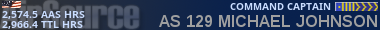
-

AS129 - Michael - Control Tower [Moderator]
- Posts: 175
- Joined: 08 Dec 2006 19:39
- Location: [AirSource ID: AS 129]
- AirSource Pilot Number: 129
-

JSkorna - Control Tower [Moderator]
- Posts: 799
- Joined: 27 Nov 2005 20:33
- Location: [AirSource ID: AS 195]
- AirSource Pilot Number: 0
Re: Update your myAAS2...
I'm working with Joe to try to resolve (I think he's at work so were communicating via e-mail but sporatic). Michael is this you or are you also having same issues Jim?

-

AS 2 Tom Little - FAA [Administrator]
- Posts: 3302
- Joined: 23 Nov 2005 20:03
- Location: [AirSource ID: AS 2] KMCO Orlando, Florida SKYPE:airsourceva
- AirSource Pilot Number: 2
-

JSkorna - Control Tower [Moderator]
- Posts: 799
- Joined: 27 Nov 2005 20:33
- Location: [AirSource ID: AS 195]
- AirSource Pilot Number: 0
Re: Update your myAAS2...
I hate the internet. I'll get an updater written, but for now just re-download myAAS2. No need to do a clean install, just replace the exe.
Long story short # does not equal %23 even if it originally did
Long story short # does not equal %23 even if it originally did

- AS201 Joe
- FAA [Administrator]
- Posts: 771
- Joined: 08 Oct 2011 23:54
- Location: [AirSource ID: AS 201]
- AirSource Pilot Number: 201
Re: Update your myAAS2...
Got your PM Joe, working fine now with the newer download! Many thanks guys! 
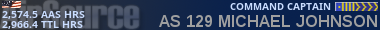
-

AS129 - Michael - Control Tower [Moderator]
- Posts: 175
- Joined: 08 Dec 2006 19:39
- Location: [AirSource ID: AS 129]
- AirSource Pilot Number: 129
Re: Update your myAAS2...
Good deal. Was really a let down and sorry for all the inconvenience to the passengers 

- AS201 Joe
- FAA [Administrator]
- Posts: 771
- Joined: 08 Oct 2011 23:54
- Location: [AirSource ID: AS 201]
- AirSource Pilot Number: 201
Re: Update your myAAS2...
Unfortunately i did not update myAAS2 therefore im getting errors not a valid data base and error 5. I cannot uninstall the previous version as my control panel says it does not exist Any ideas?-AS171 Ian Place
- placei
- Instrument Rated Pilot
- Posts: 168
- Joined: 01 Jun 2008 23:57
- Location: [AirSource ID: AS 171]
- AirSource Pilot Number: 0
Re: Update your myAAS2...
Ian-
There is not an uninstall for myAAS2. Just go to where you are running it from and delete both myAAS2.exe and myAAS2.db. Then, just download the new versionand extract the myAAS2.exe file out of it and you should be good to go.
There is not an uninstall for myAAS2. Just go to where you are running it from and delete both myAAS2.exe and myAAS2.db. Then, just download the new versionand extract the myAAS2.exe file out of it and you should be good to go.

- AS201 Joe
- FAA [Administrator]
- Posts: 771
- Joined: 08 Oct 2011 23:54
- Location: [AirSource ID: AS 201]
- AirSource Pilot Number: 201
15 posts
• Page 1 of 1
Return to AirSource News and Updates
Who is online
Users browsing this forum: No registered users and 14 guests
