Not sure if anyone else is having this issue, but I am not able to copy and paste my flight plan details into MyAAS. I use FlightSim Commander to create my IFR flight plans and I find myself having to hand type into the notes field when filing my PIREPs.
Other than that, I have no issues at all with MyAAS and love it.
Copy/Paste Flight Plan into MyAAS
7 posts
• Page 1 of 1
-

AS129 - Michael - Control Tower [Moderator]
- Posts: 175
- Joined: 08 Dec 2006 19:39
- Location: [AirSource ID: AS 129]
- AirSource Pilot Number: 129
-

AS129 - Michael - Control Tower [Moderator]
- Posts: 175
- Joined: 08 Dec 2006 19:39
- Location: [AirSource ID: AS 129]
- AirSource Pilot Number: 129
Re: Copy/Paste Flight Plan into MyAAS
Not sure if you have tried it yet but maybe use shift+insert and see if that works.

- AS201 Joe
- FAA [Administrator]
- Posts: 771
- Joined: 08 Oct 2011 23:54
- Location: [AirSource ID: AS 201]
- AirSource Pilot Number: 201
Re: Copy/Paste Flight Plan into MyAAS
I'll try it real quick and let you know. I'm so used to the copy and paste thing..... Thanks sir!
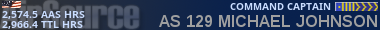
-

AS129 - Michael - Control Tower [Moderator]
- Posts: 175
- Joined: 08 Dec 2006 19:39
- Location: [AirSource ID: AS 129]
- AirSource Pilot Number: 129
Re: Copy/Paste Flight Plan into MyAAS
Hey Michael,
This topic was hiding from me - first I've seen it lol.
Or try the CNTRL-V combo and see if that works.
This topic was hiding from me - first I've seen it lol.
Or try the CNTRL-V combo and see if that works.

-

AS 2 Tom Little - FAA [Administrator]
- Posts: 3302
- Joined: 23 Nov 2005 20:03
- Location: [AirSource ID: AS 2] KMCO Orlando, Florida SKYPE:airsourceva
- AirSource Pilot Number: 2
Re: Copy/Paste Flight Plan into MyAAS
Well, looks like neither our suggestions work.
Did figure out a way though. You need to use a text editor that allows you to hi-light text and then drag it. Notepad doesn't do it, but wordpad, notepad++, etc. will. Just copy and paste the route into a document then hi-light and drag into the remarks box.
FlightSim Commander might even let you hi-light and drag, FSBuild won't.
Did figure out a way though. You need to use a text editor that allows you to hi-light text and then drag it. Notepad doesn't do it, but wordpad, notepad++, etc. will. Just copy and paste the route into a document then hi-light and drag into the remarks box.
FlightSim Commander might even let you hi-light and drag, FSBuild won't.

- AS201 Joe
- FAA [Administrator]
- Posts: 771
- Joined: 08 Oct 2011 23:54
- Location: [AirSource ID: AS 201]
- AirSource Pilot Number: 201
Re: Copy/Paste Flight Plan into MyAAS
Thanks Joe, I'll try the highlight/drag/drop and see what happens. Shift/Insert and Control V did not work at all.
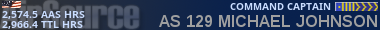
-

AS129 - Michael - Control Tower [Moderator]
- Posts: 175
- Joined: 08 Dec 2006 19:39
- Location: [AirSource ID: AS 129]
- AirSource Pilot Number: 129
7 posts
• Page 1 of 1
Return to MyActive AirSource Version 1 [Obsolete]
Who is online
Users browsing this forum: No registered users and 1 guest
