Hi Joe
I did a 5hr flight and did a complete AAS reinstall of the new V2, when I went to PIREP I found I had a timeout after 10mins. I thought it a bit strange to start off with, as I had the online ticked but could not see my name on the Airsource site, but thought it must be a new version thing !
Anyways do you think the prob is my end or the AASv2 prob as I have had no probs before, and even did a flight moments before on my previous installed AAS.
Regards
Alan Turville AS 268
Not showing on on-line map
13 posts
• Page 1 of 1
- Alan Turville
- Instrument Rated Pilot
- Posts: 128
- Joined: 07 Dec 2005 22:01
- Location: [AirSource ID: AS 268]
- AirSource Pilot Number: 268
Re: Update your myAAS2...
Hi Alan,
That is odd. One of the changes made was the timeout duration. It should have errored at about 10-15 seconds.
At least the flight is still there so it can still be uploaded. At work right now so can't look into things to much. I can't even remember the menu names right now but, look for "Refresh Server Settings" and try that. Of course you will have to upload the flight through the File menu.
Let me know how it goes.
That is odd. One of the changes made was the timeout duration. It should have errored at about 10-15 seconds.
At least the flight is still there so it can still be uploaded. At work right now so can't look into things to much. I can't even remember the menu names right now but, look for "Refresh Server Settings" and try that. Of course you will have to upload the flight through the File menu.
Let me know how it goes.

- AS201 Joe
- FAA [Administrator]
- Posts: 771
- Joined: 08 Oct 2011 23:54
- Location: [AirSource ID: AS 201]
- AirSource Pilot Number: 201
Re: Update your myAAS2...
Hi Joe
Yep realise you at work. It timed out at 10mins, and that is all the flight time I have recorded. Im going to refly the flight from 10mins in to it soon and will see what happens......... Alan
Yep realise you at work. It timed out at 10mins, and that is all the flight time I have recorded. Im going to refly the flight from 10mins in to it soon and will see what happens......... Alan
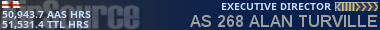
- Alan Turville
- Instrument Rated Pilot
- Posts: 128
- Joined: 07 Dec 2005 22:01
- Location: [AirSource ID: AS 268]
- AirSource Pilot Number: 268
Re: Update your myAAS2...
Hi Joe
Deleted it again and did another re install and went to settings and re freshed server but the AASv2 is now saying it cant find my Flight Sim . I have a registered version of FSUIPC and all seemed ok until I downloaded AASv2. It must be something at my end as no one else seems to be having probs. I will look at it more when I get home later from work. Sorry to burden you with this when the move is imminent.
Regards Alan
Deleted it again and did another re install and went to settings and re freshed server but the AASv2 is now saying it cant find my Flight Sim . I have a registered version of FSUIPC and all seemed ok until I downloaded AASv2. It must be something at my end as no one else seems to be having probs. I will look at it more when I get home later from work. Sorry to burden you with this when the move is imminent.
Regards Alan
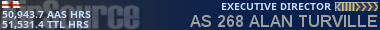
- Alan Turville
- Instrument Rated Pilot
- Posts: 128
- Joined: 07 Dec 2005 22:01
- Location: [AirSource ID: AS 268]
- AirSource Pilot Number: 268
Re: Update your myAAS2...
Alan-
I see you have done a few flights the past couple of days. I take it you got it working? Or did you revert to the old version?
I see you have done a few flights the past couple of days. I take it you got it working? Or did you revert to the old version?

- AS201 Joe
- FAA [Administrator]
- Posts: 771
- Joined: 08 Oct 2011 23:54
- Location: [AirSource ID: AS 201]
- AirSource Pilot Number: 201
Re: Update your myAAS2...
Hi Joe
Yes I have it working now although it is not showing my name in the pilots flying list and I have the only box ticked. But I can live with that for the time being.
I did a bit of homework in the forum and found someone else had the same problem a year or two ago with the PSS A319, and what they did was they selected a standard FS9 plane and it all worked fine, and then they selected the PSSA319 and AAS held. I fly PSS A319/320/321 in FS9 and did the same and all seems ok now apart from the online bit not working even with the box ticked. Can't remember which pilot sussed that out but I was a good tip. My version does say version 2 on start up.
Regards Alan
Yes I have it working now although it is not showing my name in the pilots flying list and I have the only box ticked. But I can live with that for the time being.
I did a bit of homework in the forum and found someone else had the same problem a year or two ago with the PSS A319, and what they did was they selected a standard FS9 plane and it all worked fine, and then they selected the PSSA319 and AAS held. I fly PSS A319/320/321 in FS9 and did the same and all seems ok now apart from the online bit not working even with the box ticked. Can't remember which pilot sussed that out but I was a good tip. My version does say version 2 on start up.
Regards Alan
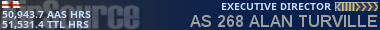
- Alan Turville
- Instrument Rated Pilot
- Posts: 128
- Joined: 07 Dec 2005 22:01
- Location: [AirSource ID: AS 268]
- AirSource Pilot Number: 268
Re: Update your myAAS2...
I still have the PSS Airbus's laying around (use the Wilco/Feelthere ones now), I'll put them in and see what happens.
It's odd, I saw you on the map on your LFBO-ZBTJ flight, but that's the last one that posted.
It's odd, I saw you on the map on your LFBO-ZBTJ flight, but that's the last one that posted.

- AS201 Joe
- FAA [Administrator]
- Posts: 771
- Joined: 08 Oct 2011 23:54
- Location: [AirSource ID: AS 201]
- AirSource Pilot Number: 201
Re: Update your myAAS2...
Hi Joe
Weird....Im doing a Bid flight, LFBO-UAAA-RJAA, at the moment and just checked to see if it showed on my on my iphone, and hey presto i'm flying on line and all data is being recorded, but nothing is showing on my PC. I wonder if I have something like Java or flashplayer missing on my PC as I had to do a complete Windows 8 re install recently. Alan
Weird....Im doing a Bid flight, LFBO-UAAA-RJAA, at the moment and just checked to see if it showed on my on my iphone, and hey presto i'm flying on line and all data is being recorded, but nothing is showing on my PC. I wonder if I have something like Java or flashplayer missing on my PC as I had to do a complete Windows 8 re install recently. Alan
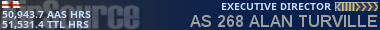
- Alan Turville
- Instrument Rated Pilot
- Posts: 128
- Joined: 07 Dec 2005 22:01
- Location: [AirSource ID: AS 268]
- AirSource Pilot Number: 268
Re: Update your myAAS2...
Alan,
Hopefully you see this while you are flying still, try cycling the online mode to off, for a minute or two, then back on again.
Hopefully you see this while you are flying still, try cycling the online mode to off, for a minute or two, then back on again.

- AS201 Joe
- FAA [Administrator]
- Posts: 771
- Joined: 08 Oct 2011 23:54
- Location: [AirSource ID: AS 201]
- AirSource Pilot Number: 201
- Alan Turville
- Instrument Rated Pilot
- Posts: 128
- Joined: 07 Dec 2005 22:01
- Location: [AirSource ID: AS 268]
- AirSource Pilot Number: 268
Re: Update your myAAS2...
You stopped sending data, hopefully just paused or flight is complete.
BTW...going to split this off to another topic
BTW...going to split this off to another topic

- AS201 Joe
- FAA [Administrator]
- Posts: 771
- Joined: 08 Oct 2011 23:54
- Location: [AirSource ID: AS 201]
- AirSource Pilot Number: 201
Re: Not showing on on-line map
Ok, fully stumped now.
On your earlier flight today, you were sending remove from online with the occasional add to online. With this current flight, all seems to be working correctly.
Although I can't see that it would affect your online mode (checking the original problem), I installed the PSS Airbus and loaded FS with both, a default aircraft and also with the PSS Airbus, and everything worked as it should both ways.
Any thoughts on your part (or anyone for that matter)?
On your earlier flight today, you were sending remove from online with the occasional add to online. With this current flight, all seems to be working correctly.
Although I can't see that it would affect your online mode (checking the original problem), I installed the PSS Airbus and loaded FS with both, a default aircraft and also with the PSS Airbus, and everything worked as it should both ways.
Any thoughts on your part (or anyone for that matter)?

- AS201 Joe
- FAA [Administrator]
- Posts: 771
- Joined: 08 Oct 2011 23:54
- Location: [AirSource ID: AS 201]
- AirSource Pilot Number: 201
Re: Update your myAAS2...
Alan Turville wrote:Hi Joe
Weird....Im doing a Bid flight, LFBO-UAAA-RJAA, at the moment and just checked to see if it showed on my on my iphone, and hey presto i'm flying on line and all data is being recorded, but nothing is showing on my PC. I wonder if I have something like Java or flashplayer missing on my PC as I had to do a complete Windows 8 re install recently. Alan
Luckily the website nor myAAS use any special language like flash or java in order to see the main page or flight maps. Although our flight board does use java (the one that looks lik an actual flight board at an airport http://www.air-source.us/Applet/LASTDAY.asp), those have not worked for a long time now unfortunately.

-

AS 2 Tom Little - FAA [Administrator]
- Posts: 3300
- Joined: 23 Nov 2005 20:03
- Location: [AirSource ID: AS 2] KMCO Orlando, Florida SKYPE:airsourceva
- AirSource Pilot Number: 2
13 posts
• Page 1 of 1
Who is online
Users browsing this forum: No registered users and 3 guests
