Hello all
Have been using the latest (beta?) version of Myaas .Unfotunately my last two flights have not been credited after pireping.I felt something was not right when I was not showing up on the live flightmap either. Is it possible (until any possible bugs in the new version have been ironed out )to use the older version which has always perfomed flawlessly for me for many years now.
Cheers Andy
Flights not being logged
12 posts
• Page 1 of 1
-

HoratioWondersocks - Instrument Rated Pilot
- Posts: 171
- Joined: 12 Jan 2007 12:16
- Location: [AirSource ID: AS 395]
- AirSource Pilot Number: 0
Re: Flights not being logged
Part Two.
I am going to try again with the new flogger (version 2.0.1004 which I believe is the latest) have had a quick look at op manual ,but I am pretty sure I was using it correctly.
PS Am pretty sure this happened as well.......I paused my last trial flight at one point(I quite routinely pause flights anyway.....beer....loo(bathroom U.S. ) etc etc etc so nothing uncommon there ) but on resumption the flogger still registered as paused had to resume manually.(maybe thats how done?)
PPS the flogger did appear to be functioning correctly I.E. i could see it displaying speed ,alt etc etc etc so perhaps I did something wrong in the filing of the plan. Sill have to say though I could not view my progress on live flight map either (sure I was in on-line mode)
Anyways another test flight tonight.
Will let you know what occurs.
These things are sent to try us (and they usually succeed )
)
Andy (Ghost pilot ,lost in the machine ,null pirep,and surprisingly cold feet for nearly June)
I am going to try again with the new flogger (version 2.0.1004 which I believe is the latest) have had a quick look at op manual ,but I am pretty sure I was using it correctly.
PS Am pretty sure this happened as well.......I paused my last trial flight at one point(I quite routinely pause flights anyway.....beer....loo(bathroom U.S. ) etc etc etc so nothing uncommon there ) but on resumption the flogger still registered as paused had to resume manually.(maybe thats how done?)
PPS the flogger did appear to be functioning correctly I.E. i could see it displaying speed ,alt etc etc etc so perhaps I did something wrong in the filing of the plan. Sill have to say though I could not view my progress on live flight map either (sure I was in on-line mode)
Anyways another test flight tonight.
Will let you know what occurs.
These things are sent to try us (and they usually succeed
Andy (Ghost pilot ,lost in the machine ,null pirep,and surprisingly cold feet for nearly June)
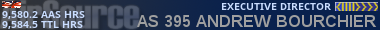
-

HoratioWondersocks - Instrument Rated Pilot
- Posts: 171
- Joined: 12 Jan 2007 12:16
- Location: [AirSource ID: AS 395]
- AirSource Pilot Number: 0
Re: Flights not being logged
Andy-
For not showing up on the flight map...please make sure your firewall is not blocking the program (that includes your router's firewall if using one). That seems to be the most common problem with this (which ciould also affect the uploading process).
With post number one-you don't mention any errors with the filing process (or even success messages for that matter). Just out of curiosity, after you have saved the flight, did you go to File->File Flight Reports?
As for the pause thing, it should have unpaused itself when FS was unpaused. Haven't had any reports of this problem. Keep an eye on it and if the problem happens again, please let me know. As the pause/unpause and time accel/decel keys are so close together (default keymap) possib;ly a chance you nicked the decel key? If you hover your mouse on the myaas2 status light (for lack of a better name) it will tell you what's going on (i.e. Running, FS Paused, etc.).
And lastly, yes, you can still use myaas version1 at this time.
For not showing up on the flight map...please make sure your firewall is not blocking the program (that includes your router's firewall if using one). That seems to be the most common problem with this (which ciould also affect the uploading process).
With post number one-you don't mention any errors with the filing process (or even success messages for that matter). Just out of curiosity, after you have saved the flight, did you go to File->File Flight Reports?
As for the pause thing, it should have unpaused itself when FS was unpaused. Haven't had any reports of this problem. Keep an eye on it and if the problem happens again, please let me know. As the pause/unpause and time accel/decel keys are so close together (default keymap) possib;ly a chance you nicked the decel key? If you hover your mouse on the myaas2 status light (for lack of a better name) it will tell you what's going on (i.e. Running, FS Paused, etc.).
And lastly, yes, you can still use myaas version1 at this time.

- AS201 Joe
- FAA [Administrator]
- Posts: 771
- Joined: 08 Oct 2011 23:54
- Location: [AirSource ID: AS 201]
- AirSource Pilot Number: 201
Re: Flights not being logged
AS201 Joe wrote:Andy-
For not showing up on the flight map...please make sure your firewall is not blocking the program (that includes your router's firewall if using one). That seems to be the most common problem with this (which ciould also affect the uploading process).
With post number one-you don't mention any errors with the filing process (or even success messages for that matter). Just out of curiosity, after you have saved the flight, did you go to File->File Flight Reports?
As for the pause thing, it should have unpaused itself when FS was unpaused. Haven't had any reports of this problem. Keep an eye on it and if the problem happens again, please let me know. As the pause/unpause and time accel/decel keys are so close together (default keymap) possib;ly a chance you nicked the decel key? If you hover your mouse on the myaas2 status light (for lack of a better name) it will tell you what's going on (i.e. Running, FS Paused, etc.).
And lastly, yes, you can still use myaas version1 at this time.
Hello Joe
Thanks for your help.
What I am just about to right now is take a flight from KMIA-MSLP.
I have had a look at the opps manual for myass2 ,and using something called a pen, have written down(on some strange stuff called paper) the complete MYASS2 procedure from takeoff - to parking just to be sure I have got it right.Looking at the instructions from the manual I may NOT have used the flogger correctly, In which case I will owe you an apology .(Hate reading manuals and instructions though ughhh!) but could be while I encountered flog failure.
cheers Andy
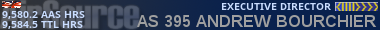
-

HoratioWondersocks - Instrument Rated Pilot
- Posts: 171
- Joined: 12 Jan 2007 12:16
- Location: [AirSource ID: AS 395]
- AirSource Pilot Number: 0
Re: Flights not being logged
Good luck. Hopefully, it works out successfully. Any problems, just post and we'll try and get them resolved.

- AS201 Joe
- FAA [Administrator]
- Posts: 771
- Joined: 08 Oct 2011 23:54
- Location: [AirSource ID: AS 201]
- AirSource Pilot Number: 201
-

JSkorna - Control Tower [Moderator]
- Posts: 798
- Joined: 27 Nov 2005 20:33
- Location: [AirSource ID: AS 195]
- AirSource Pilot Number: 0
Re: Flights not being logged
AS201 Joe wrote:Good luck. Hopefully, it works out successfully. Any problems, just post and we'll try and get them resolved.
Thanks Joe
As promised...an apology!
I have to report success this time. Maybe there is something to be said about that manual/instruction reading malarky after all.
PS I was also displaying correctly on the live world map again. I didn't have to alter any firewall settings to achieve this either.
PPS I also had to use the resume flight (don't ask
I will take another flight tonight ,just to be certain I have got the hang of things.
cheers Andy
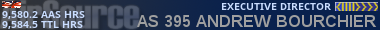
-

HoratioWondersocks - Instrument Rated Pilot
- Posts: 171
- Joined: 12 Jan 2007 12:16
- Location: [AirSource ID: AS 395]
- AirSource Pilot Number: 0
- AS201 Joe
- FAA [Administrator]
- Posts: 771
- Joined: 08 Oct 2011 23:54
- Location: [AirSource ID: AS 201]
- AirSource Pilot Number: 201
Re: Flights not being logged
Hi
I have returned to AAS after a period of leave and have done first flight using MyAAS2
Everything seemed fine, , having been told flight time, landing speed,landing rate fpm etc
I PIREPed at the end but after two hours has not been updated. Is there a time lapse, I couldn't see anything wrong from my end - flight was Zurich to Gatwick
Cheers
I have returned to AAS after a period of leave and have done first flight using MyAAS2
Everything seemed fine, , having been told flight time, landing speed,landing rate fpm etc
I PIREPed at the end but after two hours has not been updated. Is there a time lapse, I couldn't see anything wrong from my end - flight was Zurich to Gatwick
Cheers
- miken5000
Re: Flights not being logged
After you save the flight, you need to go to the Fie Menu->File Flight Reports Menu Option. There you can finish the PIREP process (uploading it to the website).
I'm working on changing the way this is done in the next version, however, this is taking a while due to a number of changes needing to me made (mainly to support the new host).
I'm working on changing the way this is done in the next version, however, this is taking a while due to a number of changes needing to me made (mainly to support the new host).

- AS201 Joe
- FAA [Administrator]
- Posts: 771
- Joined: 08 Oct 2011 23:54
- Location: [AirSource ID: AS 201]
- AirSource Pilot Number: 201
Re: Flights not being logged
Many thanks I filed it manually from my booked flights section 
The flight tracking section is a lot slicker than earlier version, pleasure to use
Cheers
Mike - AS211
The flight tracking section is a lot slicker than earlier version, pleasure to use
Cheers
Mike - AS211
- miken5000
Re: Flights not being logged
If you filed it manually, you got no MyAAS credit as if you never even used MyAAS.
You should always PIREP using the MyAAS program.
You should always PIREP using the MyAAS program.

-

JSkorna - Control Tower [Moderator]
- Posts: 798
- Joined: 27 Nov 2005 20:33
- Location: [AirSource ID: AS 195]
- AirSource Pilot Number: 0
12 posts
• Page 1 of 1
Who is online
Users browsing this forum: No registered users and 7 guests
