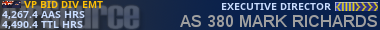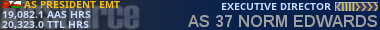changes include:
- a basic flight points recorder (Tom knows). *See below
- when resetDB is selected, flights that have already been flown will be preserved
- added checkbox to Upload Flights results dialog to remove flights marked as already filed
- added checks to detect expiration of time sensitive flights. Will show expired and will not be able to be flown (works right now, I'll have to re-test when DST ends). Yes, I know the times are in GMT.
For the flight points, After a flight has been saved a message box will pop up showing the number of points recorded. If you would please submit this value and your departure/destination airports into the stickied topic above we would highly appreciate it.
Thanks
Joe
*** Note: sorry I was cluttering up the forum with new versions. Think I'll do it this way for now on. Newest version can always be downloaded from the topic above.