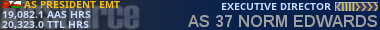by camdog88 » 16 Jul 2006 00:09
by camdog88 » 16 Jul 2006 00:09
Hey Jey
I did a flight with voz scenery into Brisbane. It was not showing the lights and the gates. So I think it is not voz that shows them. Are there any other programs you have for scenery? Maybe try going to Brisbane with no VOZ scenery on and see what it look likes. Also if you do that can you take a pic.
Thx
Cameron