I've tried several times to take a snapshot using the AAS panel but all i get is garbled rubbish that is not worth sending....is there any particular way FS should be set up before taking a screenshot ?
look forward to any replies.
Screenshots using AAS
3 posts
• Page 1 of 1
- Roamer
- Student Pilot
- Posts: 4
- Joined: 23 Mar 2006 19:38
- Location: [AirSource ID: AS 327] Lossiemouth
- AirSource Pilot Number: 0
Assuming that AAS and FS are being run on the SAME computer. Make sure you have FS set to be windowed, NOT full screen.
See in the screenshot here that you have the title bar:

That's really the only setup necessary. Also make sure that one you press "take screenshot" on aas, you go right back to FS so that it's the ACTIVE window.
See in the screenshot here that you have the title bar:

That's really the only setup necessary. Also make sure that one you press "take screenshot" on aas, you go right back to FS so that it's the ACTIVE window.
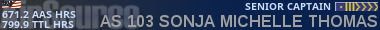
-

sonjamichelle - Instrument Rated Pilot
- Posts: 212
- Joined: 15 Feb 2006 13:58
- Location: [AirSource ID: AS 103] ASO103 OKC,OK,USA
- AirSource Pilot Number: 103
sonjamichelle wrote:Assuming that AAS and FS are being run on the SAME computer. Make sure you have FS set to be windowed, NOT full screen.
See in the screenshot here that you have the title bar:
That's really the only setup necessary. Also make sure that one you press "take screenshot" on aas, you go right back to FS so that it's the ACTIVE window.
Thanks..that'll be it...i always fun in full screen mode.....will try later in window mode...thanks for your help.
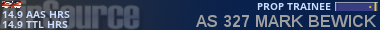
- Roamer
- Student Pilot
- Posts: 4
- Joined: 23 Mar 2006 19:38
- Location: [AirSource ID: AS 327] Lossiemouth
- AirSource Pilot Number: 0
3 posts
• Page 1 of 1
Return to Flight Simulator Screenshot Forum
Who is online
Users browsing this forum: No registered users and 112 guests
