Say I want to flight a really really long flight. 12 hours or 8 hours and cannot commit that time to the game for 1 day, say i want to split it over 2 days or 3. How can i do this with AAS still recording it?
I see there is a prompt to pause the flight and resume later. Say i do this, how do i get fs2004 to follow suit? Do i pause the flight and minimize or can i save the flight on fs2004 and resume it at a later date? Ive never tried this and would love to know how to do it cuz i cannot commit 8 hours to fly all at once in one day.
This is possible, and how do i go about it?
Thanks alot.
TF
How to continue flights later
8 posts
• Page 1 of 1
It is possible with both AAS and myAAS. Simply "stop recording" your flight. You can come back to program another day and recall your flight. We would never ask anyone to sit in front of their computers for say 1+ hours without being able to take a break.
Although there is one limitation that is of the add-on aircraft that are more sophisticated, some of them you cannot recall the saved state of the aircraft/panel. But that's only for the snazzy add-on aircraft and even at that most newer one's allow you to save and recall panel states.
Although there is one limitation that is of the add-on aircraft that are more sophisticated, some of them you cannot recall the saved state of the aircraft/panel. But that's only for the snazzy add-on aircraft and even at that most newer one's allow you to save and recall panel states.

-

AS 2 Tom Little - FAA [Administrator]
- Posts: 3302
- Joined: 23 Nov 2005 20:03
- Location: [AirSource ID: AS 2] KMCO Orlando, Florida SKYPE:airsourceva
- AirSource Pilot Number: 2
Saving flights in FS2004
Flight Sim does not save the flight en route, it looks like it only saves the flight from the beginning, so i would have to pause the game and leave it open (minimized) until i resume the flight yes?
Or is there a way to save the flight while its flying in FS2004 so that i can close the program and not have to start from the beginning of the flight?
Or is there a way to save the flight while its flying in FS2004 so that i can close the program and not have to start from the beginning of the flight?
- tonicfan
Tonicfan
Peter Dowson who brings us FSUIPC has a great application for this:
AutoSave 1.501
FS98/FS2000/FS2002/FS2004 support. It will save flights ("STN" files) at regular intervals, so you can retry that crashed landing or quickly recover from other problems.
Note: For FSX this facility is part of FSUIPC4 and needs user registration.
All you do when you start FS again is to go the LOAD A FLIGHT option and choose the most recent autosave file by date/time.
Visit: http://www.schiratti.com/dowson.html and scroll down
IMPORTANT NOTE: As Tom said, this will NOT work with complex simulations like PMDG or PSS as it will not save the panel state or FMC mode. It does however work PERFECTLY with the Wilco/FeelThere E-Jet as I had a CTD to short final the other day, restarted FS and loaded the autosave situation and it had me in my landing configuration, flaps, gear, lights and FMC etc about 0.5nm from where my CTD occured and I was able to land the girl and no issues. AAS didn't complain and neither did FS Flight Keeper now that the latest version has a resume flight function. I could not do without this tool now.
Peter Dowson who brings us FSUIPC has a great application for this:
AutoSave 1.501
FS98/FS2000/FS2002/FS2004 support. It will save flights ("STN" files) at regular intervals, so you can retry that crashed landing or quickly recover from other problems.
Note: For FSX this facility is part of FSUIPC4 and needs user registration.
All you do when you start FS again is to go the LOAD A FLIGHT option and choose the most recent autosave file by date/time.
Visit: http://www.schiratti.com/dowson.html and scroll down
IMPORTANT NOTE: As Tom said, this will NOT work with complex simulations like PMDG or PSS as it will not save the panel state or FMC mode. It does however work PERFECTLY with the Wilco/FeelThere E-Jet as I had a CTD to short final the other day, restarted FS and loaded the autosave situation and it had me in my landing configuration, flaps, gear, lights and FMC etc about 0.5nm from where my CTD occured and I was able to land the girl and no issues. AAS didn't complain and neither did FS Flight Keeper now that the latest version has a resume flight function. I could not do without this tool now.
Last edited by AS380 Mark Richards on 10 Dec 2008 20:56, edited 1 time in total.
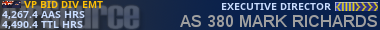
-

AS380 Mark Richards - FAA [Administrator]
- Posts: 1578
- Joined: 29 Nov 2005 11:55
- Location: [AirSource ID: AS 380] Auckland, New Zealand [NZAA]
- AirSource Pilot Number: 380
Mark Richards AS380 wrote:IMPORTANT NOTE: As Tom said, this will NOT work with complex simulations like PMDG or PSS as it will not save the panel state or FMC mode.
Just so ya know... saving a flight with the FSX versions of PMDG's B-747 and MD-11 aircraft will save the panel state and FMC mode.
- AS283 Roger Dean
roguewave wrote:Mark Richards AS380 wrote:IMPORTANT NOTE: As Tom said, this will NOT work with complex simulations like PMDG or PSS as it will not save the panel state or FMC mode.
Just so ya know... saving a flight with the FSX versions of PMDG's B-747 and MD-11 aircraft will save the panel state and FMC mode.
Well there you go, didn't know that as I don't have them for FSX... About time! Excellent news, Thanks Roger.
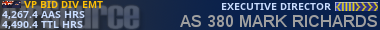
-

AS380 Mark Richards - FAA [Administrator]
- Posts: 1578
- Joined: 29 Nov 2005 11:55
- Location: [AirSource ID: AS 380] Auckland, New Zealand [NZAA]
- AirSource Pilot Number: 380
8 posts
• Page 1 of 1
Return to Active AirSource [AAS]
Who is online
Users browsing this forum: No registered users and 1 guest

