Screenshot
17 posts
• Page 1 of 2 • 1, 2
Screenshot
I wonder how you guys do to get a screenshot within AAS and send it to our Live Map, everytime I hit "get a screenshot" a message shows up saying "error getting screenshot" and then I hit send screenshot it says "screenshot sent" but nothing appears in the Live Map.
- Guest
Surely I do, some of my flights are about 2 hours long and I try to get the Screenshot at the begining of each flight so that's plenty of time.
Btw I've found this searching arround the forums, am I still supposed to do this?:
http://www.air-source.us/phpbb2/viewtopic.php?t=2510&highlight=screenshots
Btw I've found this searching arround the forums, am I still supposed to do this?:
http://www.air-source.us/phpbb2/viewtopic.php?t=2510&highlight=screenshots
- Guest
Hi,
No, that is an alternative method, but not required. The photo system may be down, because I just looked and nobody had a screen shot on the Air Map page. But then again maybe nobody had taken a screen shot, so I don't know for sure!
Edit: Well, I fired up AAS and everything worked! You need to make sure that your firewall is not blocking AAS, click on the Get Screenshot button, wait until the message "send screen is now available" comes up and then click on the send screen button. Then a FTP connection is made and the ss is sent and then a closing FTP message is shown.
No, that is an alternative method, but not required. The photo system may be down, because I just looked and nobody had a screen shot on the Air Map page. But then again maybe nobody had taken a screen shot, so I don't know for sure!
Edit: Well, I fired up AAS and everything worked! You need to make sure that your firewall is not blocking AAS, click on the Get Screenshot button, wait until the message "send screen is now available" comes up and then click on the send screen button. Then a FTP connection is made and the ss is sent and then a closing FTP message is shown.

-

JSkorna - Control Tower [Moderator]
- Posts: 799
- Joined: 27 Nov 2005 20:33
- Location: [AirSource ID: AS 195]
- AirSource Pilot Number: 0
There could be a few things going on.
Fist question, have you ever successuflly sent a SS with AAS before?
FS and AAS need to be running on the same computer.
FS needs to be in windowed mode. (Check, doing that)
Airsource Servers need to be operational. (Check, Jim sent a SS)
Firewall could be blocking AAS (need more info)
What OS and Service Pack are you running?
Are you running something like Macafee or Norton or ZoneAlarm?
Your internet/network configuration might be blocking the FTP connection.
This was my problem with SS. My network configuration would not allow an active ftp connection through the router. Only a passive connection. I could only get a SS if my PC was connectioned directly to the modem. After upgrading my router the active connection was supported. The way to check this is to run an FTP client and try to make an active connection to an FTP server. There is usually an option box to check on the client to enable active or passive connections. for a deeper explantion read this. http://www.slacksite.com/other/ftp.html
That's about all I can comeup with before my train of thought derailed. Getting old sucks sometimes.
Fist question, have you ever successuflly sent a SS with AAS before?
FS and AAS need to be running on the same computer.
FS needs to be in windowed mode. (Check, doing that)
Airsource Servers need to be operational. (Check, Jim sent a SS)
Firewall could be blocking AAS (need more info)
What OS and Service Pack are you running?
Are you running something like Macafee or Norton or ZoneAlarm?
Your internet/network configuration might be blocking the FTP connection.
This was my problem with SS. My network configuration would not allow an active ftp connection through the router. Only a passive connection. I could only get a SS if my PC was connectioned directly to the modem. After upgrading my router the active connection was supported. The way to check this is to run an FTP client and try to make an active connection to an FTP server. There is usually an option box to check on the client to enable active or passive connections. for a deeper explantion read this. http://www.slacksite.com/other/ftp.html
That's about all I can comeup with before my train of thought derailed. Getting old sucks sometimes.
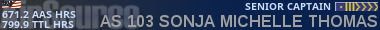
-

sonjamichelle - Instrument Rated Pilot
- Posts: 212
- Joined: 15 Feb 2006 13:58
- Location: [AirSource ID: AS 103] ASO103 OKC,OK,USA
- AirSource Pilot Number: 103
Hi Sonja,
I??ve never sent a SS with AAS before.
I run FS in windowed mode.
Airsource Servers are operational, I can see myself on our Live Acars Map, I can get the flight I booked previously and I can send my Pirep without any problem.
I don't have any Firewall blocking AAS or any other program, I only use AVAST antivirus.
I use Windows XP service pack 3.
I think the main problem is when trying to get the screenshot, as I said before, I get a message within AAS saying "Error getting screenshot" or something like that, so the problem comes from there, I think as soon I??m able to get the SS, I wont have any problem sending it.
I'll keep on trying to see what could be going on.
Thanks again.
I??ve never sent a SS with AAS before.
I run FS in windowed mode.
Airsource Servers are operational, I can see myself on our Live Acars Map, I can get the flight I booked previously and I can send my Pirep without any problem.
I don't have any Firewall blocking AAS or any other program, I only use AVAST antivirus.
I use Windows XP service pack 3.
I think the main problem is when trying to get the screenshot, as I said before, I get a message within AAS saying "Error getting screenshot" or something like that, so the problem comes from there, I think as soon I??m able to get the SS, I wont have any problem sending it.
I'll keep on trying to see what could be going on.
Thanks again.
- Guest
Windows XP SP3 comes with a built in firewall that is enabled by default. Found in Control Panel > Windows Firewall.
Add an exception to Windows Firewall just to rule out that being the issue.
http://it.cas.psu.edu/Training/HowTo/EN ... rewall.htm
Again, like I said before your network config could also mess with FTP. When you do a fresh install of AAS (delete the old AAS directory when you uninstall) does it sucessfully download the sounds? When you run AAS for the first time you should see several status messages giving you an idea what it is doing. If AAS doesn't download these sound files, then more than likely your problem is with AAS making an FTP connection to the Airsource servers. If all the files download properly then FTP is working as it should and SS should upload correctly.
I know I keep harping on certain things. But in 15 years of profession IT experience I've learned to to rule out different possibilities. A lot of times the problem you think is occuring isn't the root of the problem.
It also helps if you tell what the exact wording of the SS error that you get.
When you download AAS make sure you download the base package, install it, then download the latest update and save it to the AAS directory. It will replace the original aas executable.
Here is the link on the Airsource website for AAS. The last two links are what you need.
http://www.air-source.us/Operations/SCH ... NLOADS.asp
Download the AAS 3.27 Full Install then get the AAS 3.287 Update patch and extract that file to the AAS dir.
Run AAS and try to get a SS, let us know the results.
Add an exception to Windows Firewall just to rule out that being the issue.
http://it.cas.psu.edu/Training/HowTo/EN ... rewall.htm
Again, like I said before your network config could also mess with FTP. When you do a fresh install of AAS (delete the old AAS directory when you uninstall) does it sucessfully download the sounds? When you run AAS for the first time you should see several status messages giving you an idea what it is doing. If AAS doesn't download these sound files, then more than likely your problem is with AAS making an FTP connection to the Airsource servers. If all the files download properly then FTP is working as it should and SS should upload correctly.
I know I keep harping on certain things. But in 15 years of profession IT experience I've learned to to rule out different possibilities. A lot of times the problem you think is occuring isn't the root of the problem.
It also helps if you tell what the exact wording of the SS error that you get.
When you download AAS make sure you download the base package, install it, then download the latest update and save it to the AAS directory. It will replace the original aas executable.
Here is the link on the Airsource website for AAS. The last two links are what you need.
http://www.air-source.us/Operations/SCH ... NLOADS.asp
Download the AAS 3.27 Full Install then get the AAS 3.287 Update patch and extract that file to the AAS dir.
Run AAS and try to get a SS, let us know the results.
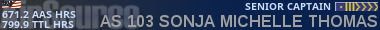
-

sonjamichelle - Instrument Rated Pilot
- Posts: 212
- Joined: 15 Feb 2006 13:58
- Location: [AirSource ID: AS 103] ASO103 OKC,OK,USA
- AirSource Pilot Number: 103
Just done all that and the same results.
Sonja, I reinstalled AAS from the scratch and all the files (sounds) were downloaded without problem so I don't think there is a FTP connection problem here.
When trying to get the SS this is exactly what I get (copied and pasted):
18:52-Error retrieving screen image.
18:52-Getting screen image...
Btw I have the Windows Firewall disabled.
If there is a way to solve my problem, great, it not as soon as I can file the Pirep (the main purpose of AAS) is good enough for me.
Thanks.
Sonja, I reinstalled AAS from the scratch and all the files (sounds) were downloaded without problem so I don't think there is a FTP connection problem here.
When trying to get the SS this is exactly what I get (copied and pasted):
18:52-Error retrieving screen image.
18:52-Getting screen image...
Btw I have the Windows Firewall disabled.
If there is a way to solve my problem, great, it not as soon as I can file the Pirep (the main purpose of AAS) is good enough for me.
Thanks.
- Guest
AS25 wrote:Just done all that and the same results.
Sonja, I reinstalled AAS from the scratch and all the files (sounds) were downloaded without problem so I don't think there is a FTP connection problem here.
When trying to get the SS this is exactly what I get (copied and pasted):
18:52-Error retrieving screen image.
18:52-Getting screen image...
Btw I have the Windows Firewall disabled.
If there is a way to solve my problem, great, it not as soon as I can file the Pirep (the main purpose of AAS) is good enough for me.
Thanks.
When I used to take screenshots, I would click on the get screenshot button, then (very quickly) click somewhere in the FS window to make sure that FS was "front and center". There's about 1-2 seconds between when you press the take screenshot button and when the screenshot is actually saved.
Be sure the FS window is clicked right after pressing the take screenshot button...

-

AS 2 Tom Little - FAA [Administrator]
- Posts: 3302
- Joined: 23 Nov 2005 20:03
- Location: [AirSource ID: AS 2] KMCO Orlando, Florida SKYPE:airsourceva
- AirSource Pilot Number: 2
With FTP now fully ruled out.
As Tom said, I have noticed that AAS will balk if FS is not the active window.
With the error message you gave I'd say that Tom's trick will work. I have had times where AAS would not grab a SS if AAS is not the active window. In fact it took a SS of FSNavigator and one time of Firefox.
As Tom said, I have noticed that AAS will balk if FS is not the active window.
With the error message you gave I'd say that Tom's trick will work. I have had times where AAS would not grab a SS if AAS is not the active window. In fact it took a SS of FSNavigator and one time of Firefox.
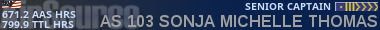
-

sonjamichelle - Instrument Rated Pilot
- Posts: 212
- Joined: 15 Feb 2006 13:58
- Location: [AirSource ID: AS 103] ASO103 OKC,OK,USA
- AirSource Pilot Number: 103
17 posts
• Page 1 of 2 • 1, 2
Return to Active AirSource [AAS]
Who is online
Users browsing this forum: No registered users and 1 guest
