Tom,
Thanks for the response. I "reset" AAS as Lee suggested and all seems OK at least for now. I'm keeping my fingers crossed!
Thanks again...
Lawman
AAs not responding
29 posts
• Page 2 of 2 • 1, 2
Ok im currently at 35000ft over the atlantic having restarted and reset AAS twice im going to descent to 34000Ft before i start AAS so the video does not start and see what happens .

-

Leemazz - Control Tower [Moderator]
- Posts: 1149
- Joined: 19 May 2006 22:10
- Location: [AirSource ID: AS 406] EGCC uk
- AirSource Pilot Number: 0
No Movies?
How does one "Shut Off" the movies? and.... did it work for you?
I did a 1 1/2 hour flight last night using MyAAS and didn't have a problem. Today I'm in the early stages of a 9 hour flight from ESOE-KJFK using Active Air Source. I'm going to try the 60,000 foot flight level approach to solving this problem. Sounds weird but if it works......
It's curious that this problem popped up all of a sudden after the server switch... Doesn't make sense (but then I'm no programmer! )
)
Lawman
I did a 1 1/2 hour flight last night using MyAAS and didn't have a problem. Today I'm in the early stages of a 9 hour flight from ESOE-KJFK using Active Air Source. I'm going to try the 60,000 foot flight level approach to solving this problem. Sounds weird but if it works......
It's curious that this problem popped up all of a sudden after the server switch... Doesn't make sense (but then I'm no programmer!
Lawman
- Lawman
Alternative Fix
I received this suggestion in an e-mail from someone who said it worked for him:
"Been reading about the problem with Active Airsource and would like to make the following sugestion. Try downloading latest FSUIPC from Peter Dawson. Delete current FSUIPC.DLL from modules folder and replace with new FSUIPC.DLL (DO NOT OVERWRITE)
I had this same problem about 1 year ago and this solved it. Hope it does the same for you let me know if it worked....."
P.S after this reset AAS
If this doesn't work... the 60,000 foot cruise level does for sure! However, I'd like it to work as it should... I'll give this a go and report back! Later.....
Lawman
"Been reading about the problem with Active Airsource and would like to make the following sugestion. Try downloading latest FSUIPC from Peter Dawson. Delete current FSUIPC.DLL from modules folder and replace with new FSUIPC.DLL (DO NOT OVERWRITE)
I had this same problem about 1 year ago and this solved it. Hope it does the same for you let me know if it worked....."
P.S after this reset AAS
If this doesn't work... the 60,000 foot cruise level does for sure! However, I'd like it to work as it should... I'll give this a go and report back! Later.....
Lawman
- Lawman
I did 3 flights yesterday and it worked fine. I just changed the attitude to FL600. With changing the FSUIPC.DLL file, where can I find the new file to replace the existing one.
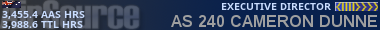
- camdog88
- Private Pilot
- Posts: 45
- Joined: 27 Jun 2006 01:26
- Location: [AirSource ID: AS 240] Ridgecrest, California, USA
- AirSource Pilot Number: 0
FSUIPC 3.80
You can find FSUIPC 3.80 here:
http://www.schiratti.com/dowson.html
Simply unzip the file to a new folder and then extract the FSUIPC.DLL and set it aside. Once you delete the older one from your FS Modules folder you can place this one in . THEN Reset your AAS program once FS9 is up and running.
I did this yesterday and didn't have a problem with the three hour flight I completed..
Later
Lawman
P.S. Make sure you use the right one for FS9 or FSX
http://www.schiratti.com/dowson.html
Simply unzip the file to a new folder and then extract the FSUIPC.DLL and set it aside. Once you delete the older one from your FS Modules folder you can place this one in . THEN Reset your AAS program once FS9 is up and running.
I did this yesterday and didn't have a problem with the three hour flight I completed..
Later
Lawman
P.S. Make sure you use the right one for FS9 or FSX
- Lawman
I remember this problem from at least a couple times over the years. Changing the altitude to 60,000 is the fix.
So I started a flight tonight and forgot to set the altitude real high , as soon as I reached cruising altitude AAS went into freezer mode. I hate when I do things like that.
, as soon as I reached cruising altitude AAS went into freezer mode. I hate when I do things like that. 

So I started a flight tonight and forgot to set the altitude real high
- AS283 Roger Dean
I've changed the web side of things so that the pre flight altitude is now 60,000 or more. This should eliminate the "after 30 minute" error reports

-

AS 2 Tom Little - FAA [Administrator]
- Posts: 3302
- Joined: 23 Nov 2005 20:03
- Location: [AirSource ID: AS 2] KMCO Orlando, Florida SKYPE:airsourceva
- AirSource Pilot Number: 2
- Guest
29 posts
• Page 2 of 2 • 1, 2
Return to Active AirSource [AAS]
Who is online
Users browsing this forum: No registered users and 1 guest
