Just purchased Real World Scenery Florida add on it comes in 5 parts
Florida North East (Downloaded)
Florida North West (Won't let me download?)
Florida Southern (Downloaded)
Florida Central (Won't let me download?)
RWS Florida 3D enviro (Won't let me download?)
Anyone ever purchased from Real World Scenery before? Is there a way to contact them? the files that have downloaded there is no instructions as to where to place the BGL files any ideas anybody? would it be scenery/global/scenery or scenery/world/scenery?
Real World Scenery Florida
4 posts
• Page 1 of 1
-

paul01942 - Control Tower [Moderator]
- Posts: 217
- Joined: 26 Feb 2007 11:05
- Location: [AirSource ID: AS 220] EGCC - Manchester, UK
- AirSource Pilot Number: 220
Re: Real World Scenery Florida
This is the message I'm getting when I try to download the files I've only tried once, after trying this is the message!
Link temporarily disabled
This can happen when the link has been shared or downloaded too many times in a day.
Check back later and we’ll open access to more people.
Troubleshooting sharing interrupted error messages
If you see an error message that says your sharing activity has been interrupted, it could be due to one of the following:
One of your files may contain malware
You may have exceeded your bandwidth limit
You may have reached the number of invites you can send per day
One of your files may be subject to a copyright complaint
One of your files may contain malicious content
Note: Many of these error messages are due to potential violations of our Acceptable Use Policy. To ensure a positive experience for all users, we recommend reviewing our Acceptable Use Policy to be aware of situations that may lead to the misuse of the Dropbox service.
If you believe there has been a mistake, contact customer support for assistance. Our team will investigate the matter and take appropriate action to resolve the issue.
Why am I seeing the message “We’ve interrupted your sharing activity because you tried to share a file that may contain malware”?
This notification appears when one of your files is suspected of containing malware. If you encounter this message for the first time, your sharing activity and the ability to request or share files via links will be suspended for 24 hours.
You may receive an email containing instructions on how to address the issue.
Note: Subsequent occurrences will result in suspensions longer than 24 hours.
Why am I seeing the message “We’ve interrupted your sharing activity because you’ve exceeded bandwidth limits”?
Bandwidth refers to the amount of data transferred from your account when others view or download the files you've shared. This message indicates that your sharing activity has exceeded the allowed limits.
This can happen if:
You share a link with someone who then shares it with a large number of people, resulting in numerous file downloads.
You share a link with someone who downloads it multiple times.
You request files and receive a large number of uploads.
You request files and someone uploads the same file multiple times.
You request files and the recipient forwards that request to other users, who all upload files.
To prevent abuse, Dropbox has established the following limits for accounts:
Dropbox Basic and trials for Dropbox Standard, Advanced, and Enterprise: 20 GB of bandwidth and up to 100,000 file downloads per day.
Dropbox Plus, Family, Professional, and Standard: 1 TB of bandwidth and unlimited file downloads per day.
Dropbox Advanced and Enterprise: 4 TB of bandwidth and unlimited file downloads per day.
If you encounter this situation for the first time, your sharing activity and link/file requests will be suspended for 24 hours. You should receive an email with instructions on how to address the issue.
Why am I seeing the message “You’ve exceeded the number of invites you can send per day”?
This message is displayed when you exceed the maximum number of sharing invites you can send within a short period. It serves as a security measure to prevent abuse and protect our users.
When this happens, your sharing activity will be suspended for up to 24 hours, during which you won't be able to create shared links or send any sharing invites.
To resolve this issue, we recommend waiting for 24 hours before attempting to invite collaborators to a file or folder again. Additionally, consider reducing the number of recipients in each invitation to avoid triggering the limit.
Why am I seeing the message “We’ve interrupted your sharing activity because your files have a copyright complaint”?
This message is displayed when we receive a notice under the Digital Millennium Copyright Act (DMCA) regarding one of your files. You should have received an email from us containing more details about the DMCA complaint.
If you believe that the DMCA complaint was issued in error or you have resolved the issue with the complainant and would like to restore sharing, please follow the instructions provided in the email you received. Our team will review your appeal and take appropriate action as quickly as possible.
Why am I seeing the message “We’ve interrupted your sharing activity because your files might contain phishing/spam content”?
This message indicates that one of your files is suspected of containing malicious content that could harm our users.
Note: Phishing and spam are serious issues, and we have strict policies in place to protect our users. We appreciate your understanding as we work diligently to maintain a safe and secure environment for everyone.
Link temporarily disabled
This can happen when the link has been shared or downloaded too many times in a day.
Check back later and we’ll open access to more people.
Troubleshooting sharing interrupted error messages
If you see an error message that says your sharing activity has been interrupted, it could be due to one of the following:
One of your files may contain malware
You may have exceeded your bandwidth limit
You may have reached the number of invites you can send per day
One of your files may be subject to a copyright complaint
One of your files may contain malicious content
Note: Many of these error messages are due to potential violations of our Acceptable Use Policy. To ensure a positive experience for all users, we recommend reviewing our Acceptable Use Policy to be aware of situations that may lead to the misuse of the Dropbox service.
If you believe there has been a mistake, contact customer support for assistance. Our team will investigate the matter and take appropriate action to resolve the issue.
Why am I seeing the message “We’ve interrupted your sharing activity because you tried to share a file that may contain malware”?
This notification appears when one of your files is suspected of containing malware. If you encounter this message for the first time, your sharing activity and the ability to request or share files via links will be suspended for 24 hours.
You may receive an email containing instructions on how to address the issue.
Note: Subsequent occurrences will result in suspensions longer than 24 hours.
Why am I seeing the message “We’ve interrupted your sharing activity because you’ve exceeded bandwidth limits”?
Bandwidth refers to the amount of data transferred from your account when others view or download the files you've shared. This message indicates that your sharing activity has exceeded the allowed limits.
This can happen if:
You share a link with someone who then shares it with a large number of people, resulting in numerous file downloads.
You share a link with someone who downloads it multiple times.
You request files and receive a large number of uploads.
You request files and someone uploads the same file multiple times.
You request files and the recipient forwards that request to other users, who all upload files.
To prevent abuse, Dropbox has established the following limits for accounts:
Dropbox Basic and trials for Dropbox Standard, Advanced, and Enterprise: 20 GB of bandwidth and up to 100,000 file downloads per day.
Dropbox Plus, Family, Professional, and Standard: 1 TB of bandwidth and unlimited file downloads per day.
Dropbox Advanced and Enterprise: 4 TB of bandwidth and unlimited file downloads per day.
If you encounter this situation for the first time, your sharing activity and link/file requests will be suspended for 24 hours. You should receive an email with instructions on how to address the issue.
Why am I seeing the message “You’ve exceeded the number of invites you can send per day”?
This message is displayed when you exceed the maximum number of sharing invites you can send within a short period. It serves as a security measure to prevent abuse and protect our users.
When this happens, your sharing activity will be suspended for up to 24 hours, during which you won't be able to create shared links or send any sharing invites.
To resolve this issue, we recommend waiting for 24 hours before attempting to invite collaborators to a file or folder again. Additionally, consider reducing the number of recipients in each invitation to avoid triggering the limit.
Why am I seeing the message “We’ve interrupted your sharing activity because your files have a copyright complaint”?
This message is displayed when we receive a notice under the Digital Millennium Copyright Act (DMCA) regarding one of your files. You should have received an email from us containing more details about the DMCA complaint.
If you believe that the DMCA complaint was issued in error or you have resolved the issue with the complainant and would like to restore sharing, please follow the instructions provided in the email you received. Our team will review your appeal and take appropriate action as quickly as possible.
Why am I seeing the message “We’ve interrupted your sharing activity because your files might contain phishing/spam content”?
This message indicates that one of your files is suspected of containing malicious content that could harm our users.
Note: Phishing and spam are serious issues, and we have strict policies in place to protect our users. We appreciate your understanding as we work diligently to maintain a safe and secure environment for everyone.
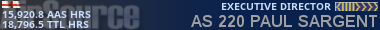
-

paul01942 - Control Tower [Moderator]
- Posts: 217
- Joined: 26 Feb 2007 11:05
- Location: [AirSource ID: AS 220] EGCC - Manchester, UK
- AirSource Pilot Number: 220
Re: Real World Scenery Florida
Hi Paul,
I have had no experience with that developer. You might have better exposure by posting within the AVSIM forums - I assume this is for FSX? https://www.avsim.com/forums/forum/121- ... -se-forum/
I have had no experience with that developer. You might have better exposure by posting within the AVSIM forums - I assume this is for FSX? https://www.avsim.com/forums/forum/121- ... -se-forum/

-

AS 2 Tom Little - FAA [Administrator]
- Posts: 3302
- Joined: 23 Nov 2005 20:03
- Location: [AirSource ID: AS 2] KMCO Orlando, Florida SKYPE:airsourceva
- AirSource Pilot Number: 2
Re: Real World Scenery Florida
Hi Paul
If its the photoscenery try again in 24hrs , the BGL files should go into a scenery folder .
There will be lots of BGLs and possibly AGNs
If its the photoscenery try again in 24hrs , the BGL files should go into a scenery folder .
There will be lots of BGLs and possibly AGNs

-

Leemazz - Control Tower [Moderator]
- Posts: 1149
- Joined: 19 May 2006 22:10
- Location: [AirSource ID: AS 406] EGCC uk
- AirSource Pilot Number: 0
4 posts
• Page 1 of 1
Who is online
Users browsing this forum: No registered users and 28 guests
