I have been trying my copy of FSX Steam Edition, but having problems with a few things.
1. I would like to add some freeware scenery in a similar way that I do on FS9, I have created a separate folder outside of FSX but when I add in scenery library it re-builds the database but the airports do not show up in the library.
2. When I have FSX open it seems to be in full screen, how do I go into a window mode so that I can start AAS off my desk top icon.
regards
Allan
Help with FSX
16 posts
• Page 1 of 2 • 1, 2
- AllanH
- Private Pilot
- Posts: 83
- Joined: 26 Jul 2010 09:42
- Location: [AirSource ID: AS 177] England, United Kingdom
- AirSource Pilot Number: 0
Re: Help with FSX
Hi Allan-
For #1...After you add the scenery, is it listed in the main scenery manager window? Maybe a thought, after you click OK to add the scenery area, you need to click in the folder selection window to save it. A bug from FSX that seemed to carry it's way into FSX-Steam.
As for #2...alt+enter should take you to windowed mode. If it's like non-steam FSX, it should remember this when you exit and re-start in windowed mode every time.
Joe
For #1...After you add the scenery, is it listed in the main scenery manager window? Maybe a thought, after you click OK to add the scenery area, you need to click in the folder selection window to save it. A bug from FSX that seemed to carry it's way into FSX-Steam.
As for #2...alt+enter should take you to windowed mode. If it's like non-steam FSX, it should remember this when you exit and re-start in windowed mode every time.
Joe

- AS201 Joe
- FAA [Administrator]
- Posts: 771
- Joined: 08 Oct 2011 23:54
- Location: [AirSource ID: AS 201]
- AirSource Pilot Number: 201
Re: Help with FSX
Joe,
managed to get into window mode, thanks.
As for adding scenery, no go at the moment.
This is the way I tried.
I select settings, then scenery library, then add area. I then direct it to the folder ie: KHOU Houston Hobby, this then shows in the directory with scenery area title. When I click OK the window then opens with scenery and texture. However nothing appears in the main scenery manager window. It rebuilds the database but still does not appear. I have also tried Cache this scenery and Use this scenery directly.
Any further thoughts.
All the commercial sceneries I loaded show in the main scenery window and work perfectly.
Allan
managed to get into window mode, thanks.
As for adding scenery, no go at the moment.
This is the way I tried.
I select settings, then scenery library, then add area. I then direct it to the folder ie: KHOU Houston Hobby, this then shows in the directory with scenery area title. When I click OK the window then opens with scenery and texture. However nothing appears in the main scenery manager window. It rebuilds the database but still does not appear. I have also tried Cache this scenery and Use this scenery directly.
Any further thoughts.
All the commercial sceneries I loaded show in the main scenery window and work perfectly.
Allan
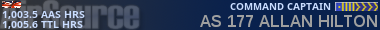
- AllanH
- Private Pilot
- Posts: 83
- Joined: 26 Jul 2010 09:42
- Location: [AirSource ID: AS 177] England, United Kingdom
- AirSource Pilot Number: 0
Re: Help with FSX
After you click ok are you clicking in the window that displays the folders? In FSX you need to do this to save the changes (a bug).

- AS201 Joe
- FAA [Administrator]
- Posts: 771
- Joined: 08 Oct 2011 23:54
- Location: [AirSource ID: AS 201]
- AirSource Pilot Number: 201
Re: Help with FSX
Joe,
many thanks again. This time I clicked in the box and yes they appeared in the main scenery list. The only problem I have now is that both of the sceneries I added came up with scenery config error.
Also another query. They state that if any AI programmes create afcads they should be removed. I have UT2 installed but don't know where this programme installs it's afcads. (In FS9 they are in addon scenery but I have checked every file in FSX and cannot find them if it installs any of course,).
regards
Allan
many thanks again. This time I clicked in the box and yes they appeared in the main scenery list. The only problem I have now is that both of the sceneries I added came up with scenery config error.
Also another query. They state that if any AI programmes create afcads they should be removed. I have UT2 installed but don't know where this programme installs it's afcads. (In FS9 they are in addon scenery but I have checked every file in FSX and cannot find them if it installs any of course,).
regards
Allan
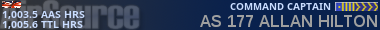
- AllanH
- Private Pilot
- Posts: 83
- Joined: 26 Jul 2010 09:42
- Location: [AirSource ID: AS 177] England, United Kingdom
- AirSource Pilot Number: 0
Re: Help with FSX
came up with scenery config error
Scenery Config Editor
Should show you any errors it finds
For the AFCAD's
FSX Airport Scanner 1.00.03
Give those a shot and see if they help.

- AS201 Joe
- FAA [Administrator]
- Posts: 771
- Joined: 08 Oct 2011 23:54
- Location: [AirSource ID: AS 201]
- AirSource Pilot Number: 201
Re: Help with FSX
The error that comes up is:
Scenery.CFG file error. Local scenery directory (..\..\..\FSX Library Envy\USA\Texas\KHOU Houston Hobby\Scenery) in scenery Area.136 not found.
If I put the scenery bgl's straight into Addon Scenery\scenery the enhanced airport shows okay.
The last entry in the scenery config file is numbered 120.
Allan
Scenery.CFG file error. Local scenery directory (..\..\..\FSX Library Envy\USA\Texas\KHOU Houston Hobby\Scenery) in scenery Area.136 not found.
If I put the scenery bgl's straight into Addon Scenery\scenery the enhanced airport shows okay.
The last entry in the scenery config file is numbered 120.
Allan
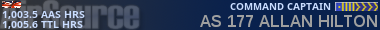
- AllanH
- Private Pilot
- Posts: 83
- Joined: 26 Jul 2010 09:42
- Location: [AirSource ID: AS 177] England, United Kingdom
- AirSource Pilot Number: 0
Re: Help with FSX
120 is the standard install.
Just to make sure...the "used" scenery.cfg for FSX (at least mine) is at c:\ProgramData\Microsoft\FSX
Make sure you are having a look at that one. There must be a 136 in there somewhere.
Gets pretty confusing when theer are at least 3 scenery.cfg's for FSX (of course only 1 is used)
Just to make sure...the "used" scenery.cfg for FSX (at least mine) is at c:\ProgramData\Microsoft\FSX
Make sure you are having a look at that one. There must be a 136 in there somewhere.
Gets pretty confusing when theer are at least 3 scenery.cfg's for FSX (of course only 1 is used)

- AS201 Joe
- FAA [Administrator]
- Posts: 771
- Joined: 08 Oct 2011 23:54
- Location: [AirSource ID: AS 201]
- AirSource Pilot Number: 201
Re: Help with FSX
Joe, looked in program data. Entry for 136:
[Area.136]
Title=KHOU Houston Hobby
Local=..\..\..\..\FSX Library Envy\USA\Texas\KHOU Houston Hobby
Active=TRUE
Required=FALSE
Layer=136
It looks like the first four entries in Local are not directing it to look in the right place. I think it should be M\FSX Library Envy\USA etc.
If so does that mean every time I add a freeware scenery I will have to edit this configuration.
Allan
[Area.136]
Title=KHOU Houston Hobby
Local=..\..\..\..\FSX Library Envy\USA\Texas\KHOU Houston Hobby
Active=TRUE
Required=FALSE
Layer=136
It looks like the first four entries in Local are not directing it to look in the right place. I think it should be M\FSX Library Envy\USA etc.
If so does that mean every time I add a freeware scenery I will have to edit this configuration.
Allan
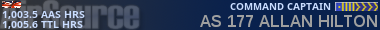
- AllanH
- Private Pilot
- Posts: 83
- Joined: 26 Jul 2010 09:42
- Location: [AirSource ID: AS 177] England, United Kingdom
- AirSource Pilot Number: 0
Re: Help with FSX
Might have to, Allan. Not sure why it would be putting in all those ..\'s instead of M:\ Unless FSX is on M drive, then it's using a relative path. Maybe try editing the local path to be a direct path to the scenery and see if it works. Not really sure how FS does it, I keep a shortcut to it and manually add my entries.

- AS201 Joe
- FAA [Administrator]
- Posts: 771
- Joined: 08 Oct 2011 23:54
- Location: [AirSource ID: AS 201]
- AirSource Pilot Number: 201
Re: Help with FSX
I have FSX and a folder for add-on sceneries all on an external 2TB drive, Drive letter M.
Do I then add the scenery directly into the config file rather than through scenery library ?
Do I then add the scenery directly into the config file rather than through scenery library ?
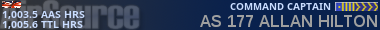
- AllanH
- Private Pilot
- Posts: 83
- Joined: 26 Jul 2010 09:42
- Location: [AirSource ID: AS 177] England, United Kingdom
- AirSource Pilot Number: 0
Re: Help with FSX
That's the way I do it, I just copy and paste the last entry, change the numbers, the title and the path. Seems easier for me than using the scenery manager.
Of course, I don't know the difference between the Local and Remote tags (I just put all mine in sub-folders in Addon Scenery). If your path doesn't work in the local, try it in the remote.
Of course, I don't know the difference between the Local and Remote tags (I just put all mine in sub-folders in Addon Scenery). If your path doesn't work in the local, try it in the remote.

- AS201 Joe
- FAA [Administrator]
- Posts: 771
- Joined: 08 Oct 2011 23:54
- Location: [AirSource ID: AS 201]
- AirSource Pilot Number: 201
Re: Help with FSX
Joe, followed your lead. I put my sceneries in a sub folder within Addon Scenery, then did as you say by copy and paste changing the relevant data, worked first time, brilliant. Thanks for your advice and patience, I was a bit worried about tinkering with the scenery configuration files but the process is easier than going through the scenery library. I always prefer to use enhanced scenery be it commercial or freeware in FS9 and now FSX . I will now try out some flights (with AAS of course) with FSX.
Once again thanks for your invaluable help.
regards
Allan

Once again thanks for your invaluable help.
regards
Allan
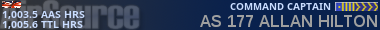
- AllanH
- Private Pilot
- Posts: 83
- Joined: 26 Jul 2010 09:42
- Location: [AirSource ID: AS 177] England, United Kingdom
- AirSource Pilot Number: 0
Re: Help with FSX
More advice required.
1. I have installed PMDG 737NGX. They fly great, the only problem is the view from the cockpit (2D), it looks down at the tarmac. Is it possible to change the eye point angle in the aircraft configuration, if so does anyone know the figures to enter.
2. I have some FS9 scenery that I am putting into FSX, most of them show up okay, however they contain af2 files. Is there any utility to convert them for FSX use.
regards
Allan.
1. I have installed PMDG 737NGX. They fly great, the only problem is the view from the cockpit (2D), it looks down at the tarmac. Is it possible to change the eye point angle in the aircraft configuration, if so does anyone know the figures to enter.
2. I have some FS9 scenery that I am putting into FSX, most of them show up okay, however they contain af2 files. Is there any utility to convert them for FSX use.
regards
Allan.
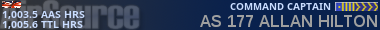
- AllanH
- Private Pilot
- Posts: 83
- Joined: 26 Jul 2010 09:42
- Location: [AirSource ID: AS 177] England, United Kingdom
- AirSource Pilot Number: 0
Re: Help with FSX
Welcome back, Allan 
for #1: try this thread: http://www.avsim.com/topic/360345-cannot-see-the-horizon-in-the-737ngx-2d-cockpit/ Mainly posts 4 and 6
for #2: maybe this https://flyawaysimulation.com/downloads/files/1652/easy-convert-fs2004-afcads-to-fsx-format/ Just read the readme. Not sure on success rate.
for #1: try this thread: http://www.avsim.com/topic/360345-cannot-see-the-horizon-in-the-737ngx-2d-cockpit/ Mainly posts 4 and 6
for #2: maybe this https://flyawaysimulation.com/downloads/files/1652/easy-convert-fs2004-afcads-to-fsx-format/ Just read the readme. Not sure on success rate.

- AS201 Joe
- FAA [Administrator]
- Posts: 771
- Joined: 08 Oct 2011 23:54
- Location: [AirSource ID: AS 201]
- AirSource Pilot Number: 201
16 posts
• Page 1 of 2 • 1, 2
Who is online
Users browsing this forum: No registered users and 27 guests
