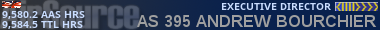OK... so I had to take a 6 month hiatus from flying while our renovations on the house were being done and I just started flying again last week. What I'm finding is that I'm too old to take a break that long and certain things appear to have left my mind

I can't seem to remember for the life of me what keystrokes I used to press to get the autopilot to follow my flightplan and make the turns automatically for me. So for now, I having to sit here constantly, watch the heading and make corrections for the entire flight
Can anyone help straighten me out and give me the command?
Thanks.....