FS9 Vista64 installation guide...
10 posts
• Page 1 of 1
FS9 Vista64 installation guide...
Anyone interested on an updated guide to FS9 and vista64 guide. I'm getting ready to do a fresh install and am more than willing to make a detailed guide with screen shots if anyone would find it useful. If not, I won't waste my time. Just thought I'd throw it out there!!
- TheDude71
Re: FS9 Vista64 installation guide...
I'm definitely interested. I've got FS9 up and running on Vista, but haven't had the time to work out all the bugs.
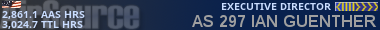
-

iang77 - Instrument Rated Pilot
- Posts: 150
- Joined: 10 Jan 2008 22:37
- Location: [AirSource ID: AS 297] Chicago, IL
- AirSource Pilot Number: 0
Re: FS9 Vista64 installation guide...
My pleasure, I kept notes on what I was doing and in what order. If you read my earlier posts you will see this stems from problems with the PSS 757 and 777 and then my Wilco feelthere Airbus was acting up. My gut was telling me it was an install order that was to blame for some of my issues.
In short, this is a fresh install. I have been at it since 9am till now and it is 8:42pm. I am glad to say that my hunch was right. Both of my PSS products are in working order with 0 issues. Im in a test flight in the Airbus, that was the only CTD I got when I went to save and its a known gauge issue with fs9 and vista. I think I found the fix, we will see.
I have to work tomorrow, so give me a day or two, and I will get the guide together and maybe it can help you and anyone else that might have been having vista64 and fs9 issues.
As of now everything is running great!!
In short, this is a fresh install. I have been at it since 9am till now and it is 8:42pm. I am glad to say that my hunch was right. Both of my PSS products are in working order with 0 issues. Im in a test flight in the Airbus, that was the only CTD I got when I went to save and its a known gauge issue with fs9 and vista. I think I found the fix, we will see.
I have to work tomorrow, so give me a day or two, and I will get the guide together and maybe it can help you and anyone else that might have been having vista64 and fs9 issues.
As of now everything is running great!!
- TheDude71
-

iang77 - Instrument Rated Pilot
- Posts: 150
- Joined: 10 Jan 2008 22:37
- Location: [AirSource ID: AS 297] Chicago, IL
- AirSource Pilot Number: 0
Re: FS9 Vista64 installation guide...
iang77...
I got a guide for you. Can you give me a quick breakdown as what programs you run with FS9, IE: ActiveSky, What payware aircraft you use, any ground mesh like FSGen, got payware sceney, UTUSA, USARoads, ect...
Otherwise, I can give you what I put together and you can just adjust to fit your set up.

I got a guide for you. Can you give me a quick breakdown as what programs you run with FS9, IE: ActiveSky, What payware aircraft you use, any ground mesh like FSGen, got payware sceney, UTUSA, USARoads, ect...
Otherwise, I can give you what I put together and you can just adjust to fit your set up.
- TheDude71
Re: FS9 Vista64 installation guide...
Not much in the way of payware. I guess you'd could call me a cheap date! ActiveSky and USA Roads are the biggies. I'm always on the lookout for new software, and I'm sure it would benefit others if you were to post what you have.
Thanks!
Thanks!
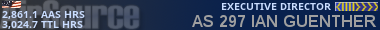
-

iang77 - Instrument Rated Pilot
- Posts: 150
- Joined: 10 Jan 2008 22:37
- Location: [AirSource ID: AS 297] Chicago, IL
- AirSource Pilot Number: 0
Re: FS9 Vista64 installation guide...
A good installation of FS9 on a Vista64bit OS
1: Completely uninstall FS9 off your HDD. Also uninstall any addons you might have through the control panel. This will save time later.
2: Run a deep defrag of your HDD you wish to install your fresh FS9. If only one HDD just run a deep defrag of that drive.
NOTE: ALL PROGRAMS MUST BE RAN AS ADMIN. Right click on .EXE file and click Compatibility tab and check the run as admin box. This must be done for ALL programs!!!! 64bit thing!!
3: Install FS9 into its own folder, I created one called ???Flightsim9, path: D:Flightsim9. When installing like this, remember on the opening screen to choose ???Customize??? and direct the installation to your new folder. This will be the last time you will have to do this. All other programs fs related will pick up this new root folder and default to it.
4: Install the FS9.1 update. Run another defrag of that HDD, doesn???t have to be a deep, but just a defrag, restart computer. Once installed, right click on shortcut click Properties, Compatibility and check ???disable desktop composition and make sure run as admin is also checked!!
5: Install weather, my case, ActiveSky6.5, need to tell it where FS is, I think this was the only one that could not find the new root folder.
6: Install Ground Enviroment Pro: http://environments.flight1.net/ run that setup.
7: Install Ultimate Terrian USA: http://www.flight1.com/products.asp?product=utusa This is and all in one program that will replace scenery mesh, roads, rivers and much more, run that setup
8: Install USARoads: Actually Ultimate Terrian USA is the replacement for this product, I still have it and still install it with no problems. Just gives me a couple extra options to do with some lighting.
9: Install Flight Enhancer: http://secure.simmarket.com/cielosim-fl ... ncer.phtml Great program to adjust sky colors, sun set and sun rise colors, water colors and airport lighting colors.
10: All Scenery, I start with my free stuff I have collected over the years. Before you uninstall FS make a copy of your Addon Scenery folder, you can drop this into your fresh install and just add like normal. After that I start my payware installation. This can be time consuming depending on how much you have. For me, it???s BluePrint, Cloud9, FSDream, SimFlyers: (very old, not around any more) all FlyTampa???s, I think that it, the point, payware scenery last.
11: Last of the scenery in my landclass mesh, I use FSGen : http://www.fsgenesis.com/Merchant2/merchant.mvc I got the DVD set of North America, South America, Europe, Asia, Himilias, and it comes with a world buffer.
Restart FS after loading all scenery.
Aircraft time:
I started with older to newer.
1: PSS 757 with Update http://www.justflight.com/product.asp?pid=174
2:PSS 777 http://www.justflight.com/product.asp?pid=255
3:Wilco Feelthere Airbus
Vol 1: http://www.wilcopub.com/index.cfm?fusea ... od_airbus1
Vol 2: http://www.wilcopub.com/index.cfm?fusea ... od_airbus2
4:LevelD 767: http://www.leveldsim.com/sevensix_home.asp
5-8: PMDG Products starting with the 737NG and all updates, 747
Queen and update, 747F and the MD-11 http://www.precisionmanuals.com/
9: Start FS and let default flight load and close.
10:Defrag again.
That???s pretty much about it. DON???T FOR GET THAT EACH PROGRAM NEEDS TO BE INSTALLED AS ADMIN!!! Can???t say that enough.
Restart FS and set you setting to your machines capabilities. Mine is as follows. All sliders are to the right. Adjust yours to your liking. If you are running a strong video card,
Weather 100
Cloud draw 50 miles
3-D Cloud %100
Cloud coverage: High
Target Frame rate: 50
Global max size: Massive
MIP Mapping quality: 6
Hardware-rendered lights: 8
Render to texture: Checked
Transform and lighting: Checked
Anti-aliasing: UNCHECKED, let your video card do this for you
Adjust your settings as you go, it???s a trial and error effort.
Set you video card to what your CPU and MEM can handle and install updated drivers. I left mine alone because they are working just fine. Think they are only one or two behind.
One last thing, No CD Crack for FS9.1 http://www.unclestinkstradingpost.com/f ... 1_nocd.zip Rename your FS9.EXE to something else like backup, and drop the new fs9.exe into fs root folder. This is in no way a crack for FS9, just a way to run it without disk 4. Mods, delete this part if this is a problem. PMDG are the only ones I have know to have an issue with the nocd crack.
That???s about it for the 64bit version. Only issues I am having is closing FS with PSS up, but that is just a fact of life with FS9 and PSS.
Hope this helps, and anyone may add or comment. Just trying to help anyone get the most out of there sim!!
Blue Skies!!
1: Completely uninstall FS9 off your HDD. Also uninstall any addons you might have through the control panel. This will save time later.
2: Run a deep defrag of your HDD you wish to install your fresh FS9. If only one HDD just run a deep defrag of that drive.
NOTE: ALL PROGRAMS MUST BE RAN AS ADMIN. Right click on .EXE file and click Compatibility tab and check the run as admin box. This must be done for ALL programs!!!! 64bit thing!!
3: Install FS9 into its own folder, I created one called ???Flightsim9, path: D:Flightsim9. When installing like this, remember on the opening screen to choose ???Customize??? and direct the installation to your new folder. This will be the last time you will have to do this. All other programs fs related will pick up this new root folder and default to it.
4: Install the FS9.1 update. Run another defrag of that HDD, doesn???t have to be a deep, but just a defrag, restart computer. Once installed, right click on shortcut click Properties, Compatibility and check ???disable desktop composition and make sure run as admin is also checked!!
5: Install weather, my case, ActiveSky6.5, need to tell it where FS is, I think this was the only one that could not find the new root folder.
6: Install Ground Enviroment Pro: http://environments.flight1.net/ run that setup.
7: Install Ultimate Terrian USA: http://www.flight1.com/products.asp?product=utusa This is and all in one program that will replace scenery mesh, roads, rivers and much more, run that setup
8: Install USARoads: Actually Ultimate Terrian USA is the replacement for this product, I still have it and still install it with no problems. Just gives me a couple extra options to do with some lighting.
9: Install Flight Enhancer: http://secure.simmarket.com/cielosim-fl ... ncer.phtml Great program to adjust sky colors, sun set and sun rise colors, water colors and airport lighting colors.
10: All Scenery, I start with my free stuff I have collected over the years. Before you uninstall FS make a copy of your Addon Scenery folder, you can drop this into your fresh install and just add like normal. After that I start my payware installation. This can be time consuming depending on how much you have. For me, it???s BluePrint, Cloud9, FSDream, SimFlyers: (very old, not around any more) all FlyTampa???s, I think that it, the point, payware scenery last.
11: Last of the scenery in my landclass mesh, I use FSGen : http://www.fsgenesis.com/Merchant2/merchant.mvc I got the DVD set of North America, South America, Europe, Asia, Himilias, and it comes with a world buffer.
Restart FS after loading all scenery.
Aircraft time:
I started with older to newer.
1: PSS 757 with Update http://www.justflight.com/product.asp?pid=174
2:PSS 777 http://www.justflight.com/product.asp?pid=255
3:Wilco Feelthere Airbus
Vol 1: http://www.wilcopub.com/index.cfm?fusea ... od_airbus1
Vol 2: http://www.wilcopub.com/index.cfm?fusea ... od_airbus2
4:LevelD 767: http://www.leveldsim.com/sevensix_home.asp
5-8: PMDG Products starting with the 737NG and all updates, 747
Queen and update, 747F and the MD-11 http://www.precisionmanuals.com/
9: Start FS and let default flight load and close.
10:Defrag again.
That???s pretty much about it. DON???T FOR GET THAT EACH PROGRAM NEEDS TO BE INSTALLED AS ADMIN!!! Can???t say that enough.
Restart FS and set you setting to your machines capabilities. Mine is as follows. All sliders are to the right. Adjust yours to your liking. If you are running a strong video card,
Weather 100
Cloud draw 50 miles
3-D Cloud %100
Cloud coverage: High
Target Frame rate: 50
Global max size: Massive
MIP Mapping quality: 6
Hardware-rendered lights: 8
Render to texture: Checked
Transform and lighting: Checked
Anti-aliasing: UNCHECKED, let your video card do this for you
Adjust your settings as you go, it???s a trial and error effort.
Set you video card to what your CPU and MEM can handle and install updated drivers. I left mine alone because they are working just fine. Think they are only one or two behind.
One last thing, No CD Crack for FS9.1 http://www.unclestinkstradingpost.com/f ... 1_nocd.zip Rename your FS9.EXE to something else like backup, and drop the new fs9.exe into fs root folder. This is in no way a crack for FS9, just a way to run it without disk 4. Mods, delete this part if this is a problem. PMDG are the only ones I have know to have an issue with the nocd crack.
That???s about it for the 64bit version. Only issues I am having is closing FS with PSS up, but that is just a fact of life with FS9 and PSS.
Hope this helps, and anyone may add or comment. Just trying to help anyone get the most out of there sim!!
Blue Skies!!
- TheDude71
Re: FS9 Vista64 installation guide...
Couple things I forgot:
FSPassengers: http://www.fspassengers.com I don't fly without it.
Autosave.dll: http://www.avsim.net file: autosave.zip drop this into the Modules folder
What ever your joystick is check for Vista64bit drivers, I use the Saitek Cyborge EVO Force
[urlhttp://www.saitek.com/uk/down/drivers.php][/url]
And FSUIPC. This should of been on top of the list, but here it is. Current version for FS9 is 3.93. Drop this too into the Modules folder, and register!!
http://www.schiratti.com/files/dowson/FSUIPC.zip?timestamp=280809
FSPassengers: http://www.fspassengers.com I don't fly without it.
Autosave.dll: http://www.avsim.net file: autosave.zip drop this into the Modules folder
What ever your joystick is check for Vista64bit drivers, I use the Saitek Cyborge EVO Force
[urlhttp://www.saitek.com/uk/down/drivers.php][/url]
And FSUIPC. This should of been on top of the list, but here it is. Current version for FS9 is 3.93. Drop this too into the Modules folder, and register!!
http://www.schiratti.com/files/dowson/FSUIPC.zip?timestamp=280809
- TheDude71
Re: FS9 Vista64 installation guide...
UPDATE:
Found some old postings on tweeking FS9 cfg file and here is what I got:
[DISPLAY.Device.ATI Radeon HD 4870 X2.0]
Mode=1600x1200x32
MipBias=5
[TERRAIN]
TERRAIN_ERROR_FACTOR=90.000000
TERRAIN_MIN_DEM_AREA=10.000000
TERRAIN_MAX_DEM_AREA=100.000000
TERRAIN_MAX_VERTEX_LEVEL=21
TERRAIN_TEXTURE_SIZE_EXP=8
TERRAIN_AUTOGEN_DENSITY=5
TERRAIN_USE_GRADIENT_MAP=1
TERRAIN_EXTENDED_TEXTURES=1
TERRAIN_DEFAULT_RADIUS=9.900000
TERRAIN_EXTENDED_RADIUS=9.900000
TERRAIN_EXTENDED_LEVELS=8
You can google FS9.CFG tweeks and get abouch of posts.
Found some old postings on tweeking FS9 cfg file and here is what I got:
[DISPLAY.Device.ATI Radeon HD 4870 X2.0]
Mode=1600x1200x32
MipBias=5
[TERRAIN]
TERRAIN_ERROR_FACTOR=90.000000
TERRAIN_MIN_DEM_AREA=10.000000
TERRAIN_MAX_DEM_AREA=100.000000
TERRAIN_MAX_VERTEX_LEVEL=21
TERRAIN_TEXTURE_SIZE_EXP=8
TERRAIN_AUTOGEN_DENSITY=5
TERRAIN_USE_GRADIENT_MAP=1
TERRAIN_EXTENDED_TEXTURES=1
TERRAIN_DEFAULT_RADIUS=9.900000
TERRAIN_EXTENDED_RADIUS=9.900000
TERRAIN_EXTENDED_LEVELS=8
You can google FS9.CFG tweeks and get abouch of posts.
- TheDude71
10 posts
• Page 1 of 1
Who is online
Users browsing this forum: No registered users and 32 guests
