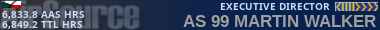Vic,
during my yesterday flying, I'd been watching You departing Gander and roaring across Atlantic and above Ireland and England. Somewhere (very roughly) near Birmingham for the last time, just before my logoff.
If Your flight time is still on Your disc, saved by MyAAS and if You haven't cancelled the flight, You can still continue. Of course, if Your aircraft model allows repositioning somewhere to the FS9 "CTD location" by entering aircraft coordinates, altitude and speed using the FS9 map. And of course, if You roughly know fuel on board just before FS CTD to restore it and if You know, how to fill a new IFR flight plan while in flight.
If the aircraft does not allow such a repositioning, simply depart from any airport close to the FS9 event location, fly to the desired place and altitude, then adjust fuel on board, fill a new F/P, THEN start MyAAS again and continue to the destination.
I've encountered many such CTDs during my FS9 years (I use default scenery, only except LKPR airport), especially during flights longer than, say four hours. They came always at the moments of extensive memory usage (eg new scenery loading), the more I was browsing the web and/or watching Youtube clips or reading large PDF documents during the flight. To be able to recover, I'm now always keeping track of the aircraft position and status and I save my flight (in FS9) times to times (and always before descent and again before final approach, during which an airport scenery is loaded). Also there is a small utility, AutoSave.dll, which can do it for You automatically at preset intervals.
As a precaution, I always check my Windows Task Manager and disable all apparently unnecessary services (like Nokia services for mobile phone etc.) before flight.
I see, You've returned the bid. If You did not delete it from MyAAS (= from Your computer), book it again at first to be able to pirep later and try to continue. If You have deleted it even from MyAAS repository, then Your flight time is probably completely lost, I'm afraid

Martin, AS099