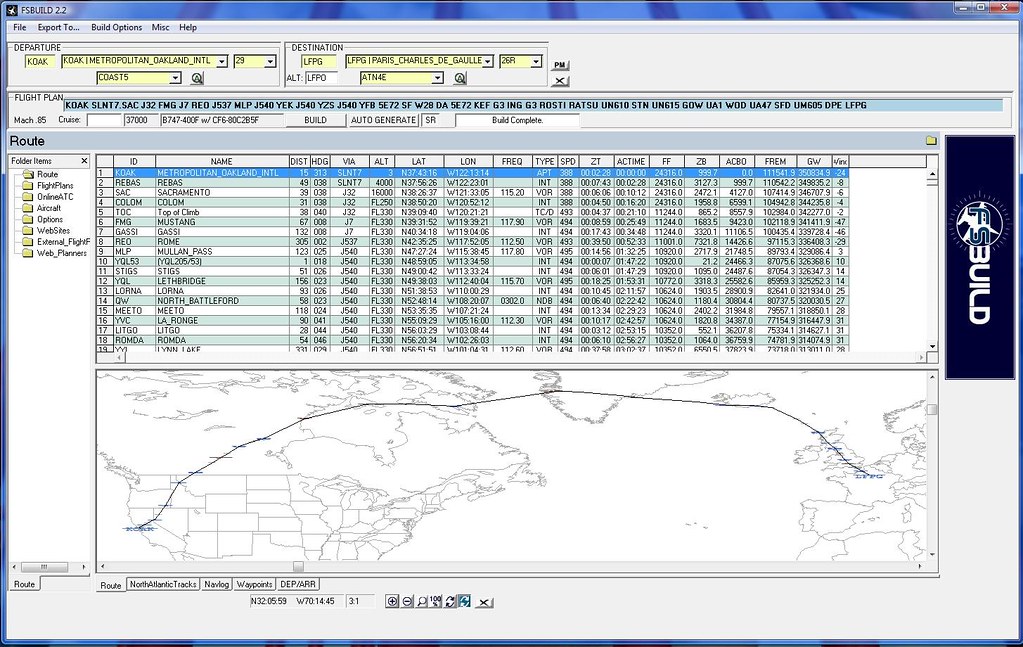I am planning my flight for the CWT09 bonus flight, leg 1 in a 747-400F. I'm using FSNav. If I enter just the arrival/destination airports (KOAK-LFPG), I get a route which goes nowhere near a NAT track...it's more of a "polar route" (I have no idea if that is the correct terminology!). Routefinder, however, wants me to fly to the east coast of the US and hook up with a NAT.

My question is...what would you do (or what would a RW flight do)? Here's a picture...the NAT areas are in the circle. As you can see, a Great Circle Route (the black line) leaves Canada much farther north than any NAT track entry route? I was thinking about using the more northern route (the staright red line).
With "as real as it gets" in mind...how should I plan this first bonus leg?
Thanks for any help, gang.
Vic