I am looking forward tonight 7pm-9pm Eastern Standard Time for this Online ATC session with RWATC.
All is welcome & NO EXPERIENCE NECESSARY!. Just grab a mike.
"What No MIC?" forgetaboutit. Grab a kegg and sit on the tarmac & observe
the routine on the server.
More INFO:
http://www.realworldatc.com/tracon/regi ... spage2.php
Monday Flights With Monday Night Blues
6 posts
• Page 1 of 1
-

AS-487 T. Headlam - Private Pilot
- Posts: 93
- Joined: 22 Sep 2008 11:00
- Location: [AirSource ID: AS 487]
- AirSource Pilot Number: 0
Ohhhhhhhh, T-Bone! Nuts! I just saw your post and I'm elsewhere tonight. I'm getting a new headset tomorrow and after I get it hooked up I'll try and hook up over at RWATC weds or thurs.
I just came here to post a quick question about RWATC, but I'll ask you: Do we need charts and procedures over there? And where would we get them -- do we use VATSIMs? I haven't looke at a chart in ages-- ever since I got FSNav -- it's got everything on it by just hovering your mouse -- everything but SID-STARS, of course.
Your doing a great service for AAS by being there and with the Teamspeak server Tyrone! Thank you!
Chuck B.
AAS551
I just came here to post a quick question about RWATC, but I'll ask you: Do we need charts and procedures over there? And where would we get them -- do we use VATSIMs? I haven't looke at a chart in ages-- ever since I got FSNav -- it's got everything on it by just hovering your mouse -- everything but SID-STARS, of course.
Your doing a great service for AAS by being there and with the Teamspeak server Tyrone! Thank you!
Chuck B.
AAS551
- Chuck B
If your mic don't work, alright then at least observe.
It might be fun. Because flying with just five people online on the
same server going to different parts of the world is quite boring. They claim there will be a couple of ATC and all you need is TeamSpeak.
OK now if your decision is to try it out,
Here is a easy process because I had problems upon first installation.
Download Pilot Software v. 2.2.5
from there site. and offcourse you all know Teamspeak.
http://www.realworldatc.com/SoftMedia.php
Now DON'T install by pressing SwInstal.exe. Let us do it manually.
Place the SimConnect.dll into your C:\WINDOWS folder.
then open the modules folder in the ZIP and place the Squawkwin folder
and the Sqawkwin.dll into your modules folder.
And that's it. There is no overwriting of any files and you can simply
delete for a Uninstall process.
Now load up your FS and on the menu bar Click Sqawkwin then Open.
This process takes a few seconds while it switches through
and your in the Multiplayer lobby.
Now click OK because that should be your Aircraft your sitting in.
Right click anywhere in the box and select Networks then RWATC or
www.realworldatc.com
Your choose a callsign box will pop up. My own would be ASO487
Anyway click connect now, It will put you on the server. If you see
[YOU ARE CAPTAIN] your in.
Now right click the box again and click OPTIONS then MAIN SETUP.
Fill in just a couple of blanks;
First and Last name.
Base airport. Now this would be your main Airfeild or HUB.
Now if your using any Weather Engine. ActiveSky, ASA, Wetter,etc. uncheck REAL TIME WEATHER MONITORING so your weather engine will be the main source.
Click save and here we go again "Thats It".
Now right click the box again and go to to FILL FLIGHTPLAN. This is needed for ATC. This would be self explanatory.
(Fill in the blanks) if you get a error in red then you filled it out wrong.
Click SUBMIT. And now that is definitely it.
If you choose not to fly because of a mic then try it out anyway and
be on the tarmac with others.
Now this is my first event with RWATC so I don't know the enjoyment we
might have. So if its boring which I really do not believe it will be. Please
don't ridicule me. LOL.
See you tonight fellow AIRMENS(friends).
Check and see tonight where there is a ATC and grab a Air-Source
flight or I'll probably jump in my HOWARD 500 and go GA(personal)
CHEERS,
It might be fun. Because flying with just five people online on the
same server going to different parts of the world is quite boring. They claim there will be a couple of ATC and all you need is TeamSpeak.
OK now if your decision is to try it out,
Here is a easy process because I had problems upon first installation.
Download Pilot Software v. 2.2.5
from there site. and offcourse you all know Teamspeak.
http://www.realworldatc.com/SoftMedia.php
Now DON'T install by pressing SwInstal.exe. Let us do it manually.
Place the SimConnect.dll into your C:\WINDOWS folder.
then open the modules folder in the ZIP and place the Squawkwin folder
and the Sqawkwin.dll into your modules folder.
And that's it. There is no overwriting of any files and you can simply
delete for a Uninstall process.
Now load up your FS and on the menu bar Click Sqawkwin then Open.
This process takes a few seconds while it switches through
and your in the Multiplayer lobby.
Now click OK because that should be your Aircraft your sitting in.
Right click anywhere in the box and select Networks then RWATC or
www.realworldatc.com
Your choose a callsign box will pop up. My own would be ASO487
Anyway click connect now, It will put you on the server. If you see
[YOU ARE CAPTAIN] your in.
Now right click the box again and click OPTIONS then MAIN SETUP.
Fill in just a couple of blanks;
First and Last name.
Base airport. Now this would be your main Airfeild or HUB.
Now if your using any Weather Engine. ActiveSky, ASA, Wetter,etc. uncheck REAL TIME WEATHER MONITORING so your weather engine will be the main source.
Click save and here we go again "Thats It".
Now right click the box again and go to to FILL FLIGHTPLAN. This is needed for ATC. This would be self explanatory.
(Fill in the blanks) if you get a error in red then you filled it out wrong.
Click SUBMIT. And now that is definitely it.
If you choose not to fly because of a mic then try it out anyway and
be on the tarmac with others.
Now this is my first event with RWATC so I don't know the enjoyment we
might have. So if its boring which I really do not believe it will be. Please
don't ridicule me. LOL.
See you tonight fellow AIRMENS(friends).
Check and see tonight where there is a ATC and grab a Air-Source
flight or I'll probably jump in my HOWARD 500 and go GA(personal)
CHEERS,
Last edited by AS-487 T. Headlam on 03 Mar 2009 05:09, edited 1 time in total.
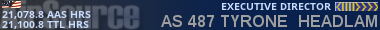
-

AS-487 T. Headlam - Private Pilot
- Posts: 93
- Joined: 22 Sep 2008 11:00
- Location: [AirSource ID: AS 487]
- AirSource Pilot Number: 0
Now let me tell you how the event went.
It was just sweet. When your ready and in your cockpit,
you would sign on to ATC by the radio.
Not by the radio in your cockpit but by the radio in squawkwin. Your
Radar contact is safe and not really be affected.
But there is only one minor drawback. Which is minor. You would have
to Squawk your numbers by RWATC and not by Radar Contact.
So you will hear constantly RC4 telling you to squawk to his
transponder frequency. You can squawk later when you clear the real ATC
airspace.
So I'm ready,
Switched over to ATC frequency.
(Have a pen and paper ready. Literally you will need it.)
"This is speedbird four eighty seven at gate four ready for clearance to ECHO,GOLF,LIMA,LIMA"
He gave me clearance and I was cleared for startup and what direction
to point my nose during pushback.
When I was ready for taxi I contacted him again. Now here comes the fun
part for us novice to online ATC .
He would tell you what taxi way to using ALPHA, BRAVO,etc. So yes have
a airport chart handy.
You can also use FSMANUELS Aiport chart viewer or many others on
(AVSIMS) downloads to know your way around the
airfield.
and from there its self explanatory.
Now I know this is old news to all online seniors. But all my years
simming I never flown online. Ive been with VATSIM for many years, many times but always felt intimidated to fly.
Plus back then I was living with mi mum and you know their old fashion ways(Land Line Jacks). So this is a big achievement for me.
Bless you MR. L. SWEETS(AS-260) for the Teamspeak help you gave me on my first multiplayer session. And thank you M. Lockwood(AS-430) for the participation.
It was just sweet. When your ready and in your cockpit,
you would sign on to ATC by the radio.
Not by the radio in your cockpit but by the radio in squawkwin. Your
Radar contact is safe and not really be affected.
But there is only one minor drawback. Which is minor. You would have
to Squawk your numbers by RWATC and not by Radar Contact.
So you will hear constantly RC4 telling you to squawk to his
transponder frequency. You can squawk later when you clear the real ATC
airspace.
So I'm ready,
Switched over to ATC frequency.
(Have a pen and paper ready. Literally you will need it.)
"This is speedbird four eighty seven at gate four ready for clearance to ECHO,GOLF,LIMA,LIMA"
He gave me clearance and I was cleared for startup and what direction
to point my nose during pushback.
When I was ready for taxi I contacted him again. Now here comes the fun
part for us novice to online ATC .
He would tell you what taxi way to using ALPHA, BRAVO,etc. So yes have
a airport chart handy.
You can also use FSMANUELS Aiport chart viewer or many others on
(AVSIMS) downloads to know your way around the
airfield.
and from there its self explanatory.
Now I know this is old news to all online seniors. But all my years
simming I never flown online. Ive been with VATSIM for many years, many times but always felt intimidated to fly.
Plus back then I was living with mi mum and you know their old fashion ways(Land Line Jacks). So this is a big achievement for me.
Bless you MR. L. SWEETS(AS-260) for the Teamspeak help you gave me on my first multiplayer session. And thank you M. Lockwood(AS-430) for the participation.
Last edited by AS-487 T. Headlam on 03 Mar 2009 05:24, edited 2 times in total.
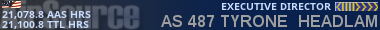
-

AS-487 T. Headlam - Private Pilot
- Posts: 93
- Joined: 22 Sep 2008 11:00
- Location: [AirSource ID: AS 487]
- AirSource Pilot Number: 0
BTW: This is their Teamspeak info You can go in unregistered but they
were kind enough to give directions for registration on their server.
ON Teamspeak:
UNREGISTERED MODE:
This is a simple way. Just click Quick connect then enter your nickname this could be your name, Your option but they do ask to enter it like this.
Tyrone_ASO487------------Your Name_ASOYourcallsign
Then fill in the address and it should be 65.91.171.134:8768
Connect and your on.
REGISTERED MODE:
Kindly click on Connection in the upper left corner. Then click on Connect.
You will now see the root of what is going to become a treeview of
server connection setups. Kindly right click on Servers. You now have
an Add Server choice. Kindly take it and then do the following,
starting at the top of the right hand column . . .
In the Label block, key in RWATC Community Server.
In Server Address, key in 65.91.171.134:8768 Do not (repeat do not)
use port 8767.
In Nickname, key in [Your Name]_1234 but use your pilot ID number in
place of 1234.
Click the Registered radio button.
In the Login Name block, enter your pilot ID number.
In the User Password block, enter your Member PASSWORD (ALL UPPERCASE).
In the lower left corner, click Connect, and...Hey Presto! You are now connected to the RWATC Community Server.
These instructions for Teamspeak were made by;
Tim Weitzel
Member Services Coordinator
were kind enough to give directions for registration on their server.
ON Teamspeak:
UNREGISTERED MODE:
This is a simple way. Just click Quick connect then enter your nickname this could be your name, Your option but they do ask to enter it like this.
Tyrone_ASO487------------Your Name_ASOYourcallsign
Then fill in the address and it should be 65.91.171.134:8768
Connect and your on.
REGISTERED MODE:
Kindly click on Connection in the upper left corner. Then click on Connect.
You will now see the root of what is going to become a treeview of
server connection setups. Kindly right click on Servers. You now have
an Add Server choice. Kindly take it and then do the following,
starting at the top of the right hand column . . .
In the Label block, key in RWATC Community Server.
In Server Address, key in 65.91.171.134:8768 Do not (repeat do not)
use port 8767.
In Nickname, key in [Your Name]_1234 but use your pilot ID number in
place of 1234.
Click the Registered radio button.
In the Login Name block, enter your pilot ID number.
In the User Password block, enter your Member PASSWORD (ALL UPPERCASE).
In the lower left corner, click Connect, and...Hey Presto! You are now connected to the RWATC Community Server.
These instructions for Teamspeak were made by;
Tim Weitzel
Member Services Coordinator
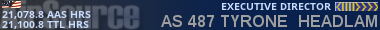
-

AS-487 T. Headlam - Private Pilot
- Posts: 93
- Joined: 22 Sep 2008 11:00
- Location: [AirSource ID: AS 487]
- AirSource Pilot Number: 0
6 posts
• Page 1 of 1
Who is online
Users browsing this forum: No registered users and 19 guests

